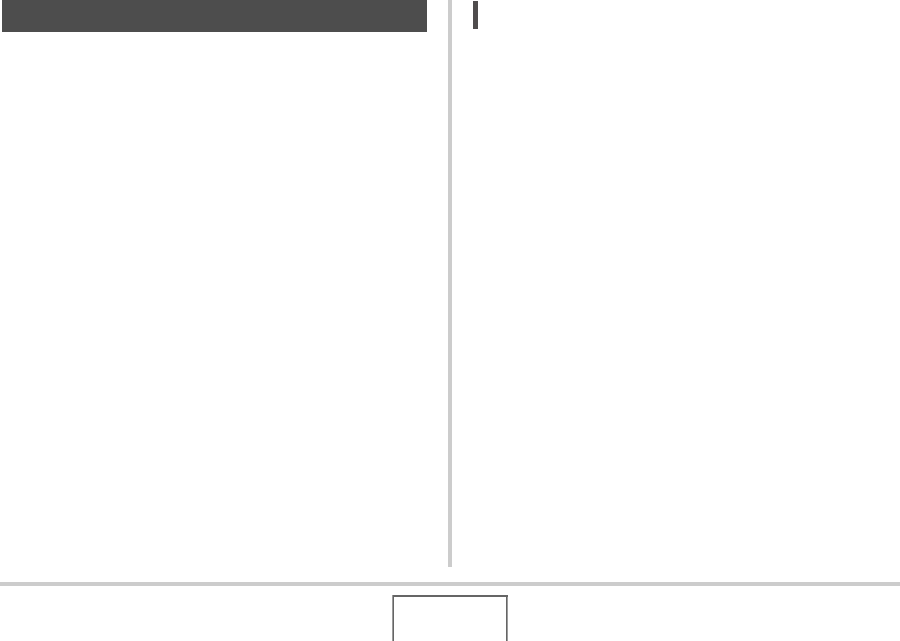
109
USING BEST SHOT
With Old Photo, you can record the image of an old, faded
photograph and then use the camera’s built-in advanced digital
camera technology to restore it.
■ Before Recording with Old Photo
• Make sure the entire photograph you are trying to record is
enclosed within the monitor screen.
• Make sure the photograph is against a background that
allows its outline to stand out, and that it fills the monitor
screen to the maximum extent possible.
• Make sure that light is not reflecting off the surface of the
original photograph when recording it.
• If the old photograph is portrait orientation, be sure to
compose the image with the camera in landscape (horizontal)
orientation.
NOT
E
• When the camera is at an angle to the photograph you are
recording, the shape of the photograph may appear
distorted in the recorded image. Auto keystone correction
corrects for this distortion, which means that a photograph
appears normal even if you record it at an angle.
■ Selecting the Old Photo Scene
1. In the REC mode, press [BS].
2. Use [S], [T], [W], and [X] to select the “Old
Photo” scene and then press [SET].
“Old Photo” will remain selected until you select a different
BEST SHOT scene.
Restoring an Old Photograph


















