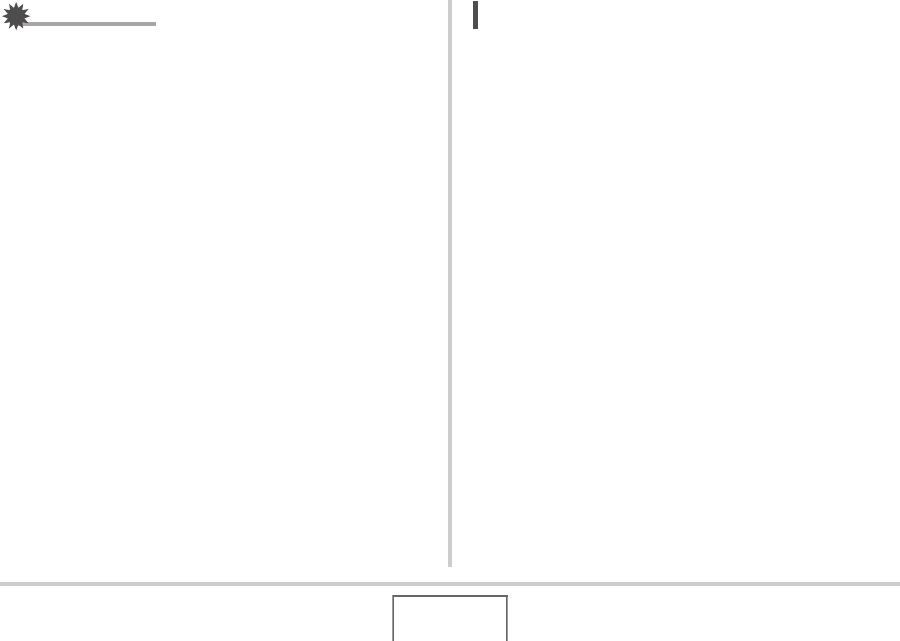
163
EDITING IMAGES
IMPORTANT!
• If the original image is smaller than 2M (1600 × 1200
pixels) size, the new (restored) version will be the same
size as the original one.
• Note that you cannot correct the following types of images.
– Movie images and the voice recording file icon
– Images created with MOTION PRINT
– Images recorded with another camera
• The color correct operation cannot be performed if there is
not enough memory to store the corrected image.
• When you display a restored image on the camera’s
monitor screen, the date and time indicate when the image
was originally recorded, not when the image was corrected.
• When a corrected image appears on the full-month
calendar screen, it is displayed on the date that it was
corrected (page 155).
NOT
E
• If you want to record the image of an old photograph with
this camera and restore the resulting image, see “Restoring
an Old Photograph” on page 109.


















