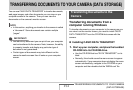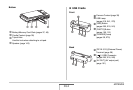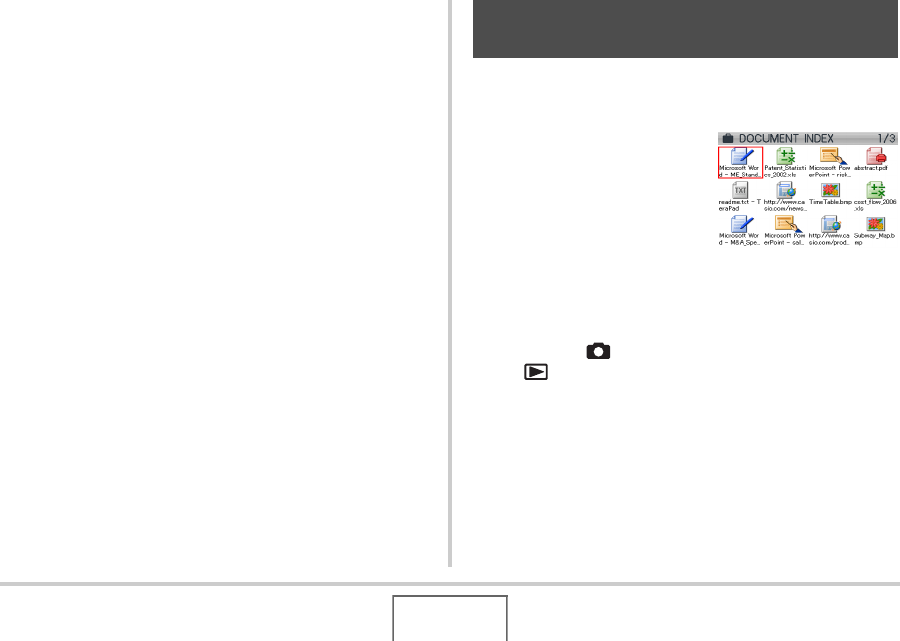
258
TRANSFERRING DOCUMENTS TO YOUR CAMERA
(DATA STORAGE)
5. Check the current data settings (date, file
name, icon) and then click the [OK] button.
This will convert the document to a JPEG image and
transfer the image to the camera.
• You can change the date, filename, and icon settings if
you want.
• To cancel the transfer, click the [Cancel] button.
1. On the camera, select either the REC mode or
the PLAY mode.
2. Press [DATA].
This enters the data mode
and displays a menu of
documents currently in
camera memory.
• The currently selected
document is the one with
the red boundary around it.
• Pressing [DATA] will return to the screen that was
displayed before you entered the data mode.
• Pressing [ ] enters the REC mode, while pressing
[ ] enters the PLAY mode.
Viewing a Transferred Document on
the Camera
B