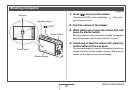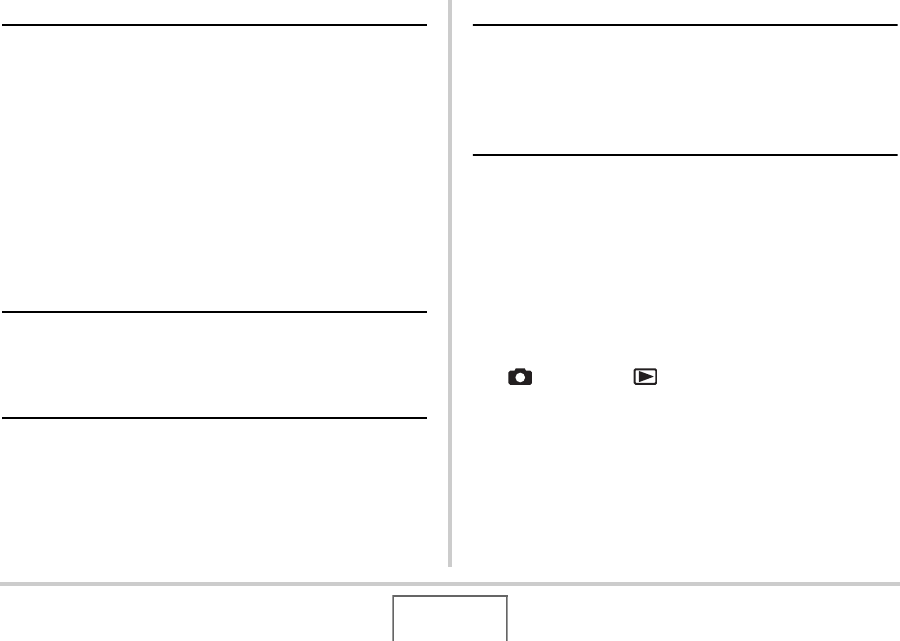
6
CONTENTS
EDITING IMAGES 158
Resizing a Snapshot . . . . . . . . . . . . . . . . . . . . . . .158
Cropping a Snapshot . . . . . . . . . . . . . . . . . . . . . . 159
Keystone Correction . . . . . . . . . . . . . . . . . . . . . . . 160
Using Color Restoration to Correct
the Color of an Old Photograph. . . . . . . . . . . . . . 162
Editing the Date and Time of an Image . . . . . . . .164
Rotating an Image . . . . . . . . . . . . . . . . . . . . . . . . .165
Editing a Movie on the Camera . . . . . . . . . . . . . . 166
Creating a Snapshot of a Movie Frame
(MOTION PRINT) . . . . . . . . . . . . . . . . . . . . . . . . . . 171
USING AUDIO 173
Adding Audio to a Snapshot . . . . . . . . . . . . . . . . 173
Recording Audio Only (Voice Recording). . . . . . 176
MANAGING YOUR FILES 179
Files and Folders . . . . . . . . . . . . . . . . . . . . . . . . . .179
Protecting a File Against Deletion . . . . . . . . . . . .180
Using the FAVORITE Folder . . . . . . . . . . . . . . . . . 181
Copying Files . . . . . . . . . . . . . . . . . . . . . . . . . . . . .184
DELETING FILES 186
Deleting a Specific File . . . . . . . . . . . . . . . . . . . . .186
Deleting All Files . . . . . . . . . . . . . . . . . . . . . . . . . .187
Deleting FAVORITE Folder Snapshots . . . . . . . .187
OTHER SETTINGS 189
Configuring Camera Sound Settings. . . . . . . . . .189
Turning the Startup Screen On or Off . . . . . . . . .191
Specifying the File Name Serial Number
Generation Rule . . . . . . . . . . . . . . . . . . . . . . . . . . .192
Changing the Camera Date and Time Setting. . .192
Using World Time . . . . . . . . . . . . . . . . . . . . . . . . .194
■ Configuring World Time Settings 194
Changing the Display Language . . . . . . . . . . . . .196
Changing the USB Port Protocol . . . . . . . . . . . . .196
[ ] (REC) and [ ] (PLAY) Button Settings . .197
Formatting Built-in Memory . . . . . . . . . . . . . . . . .199