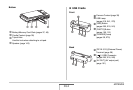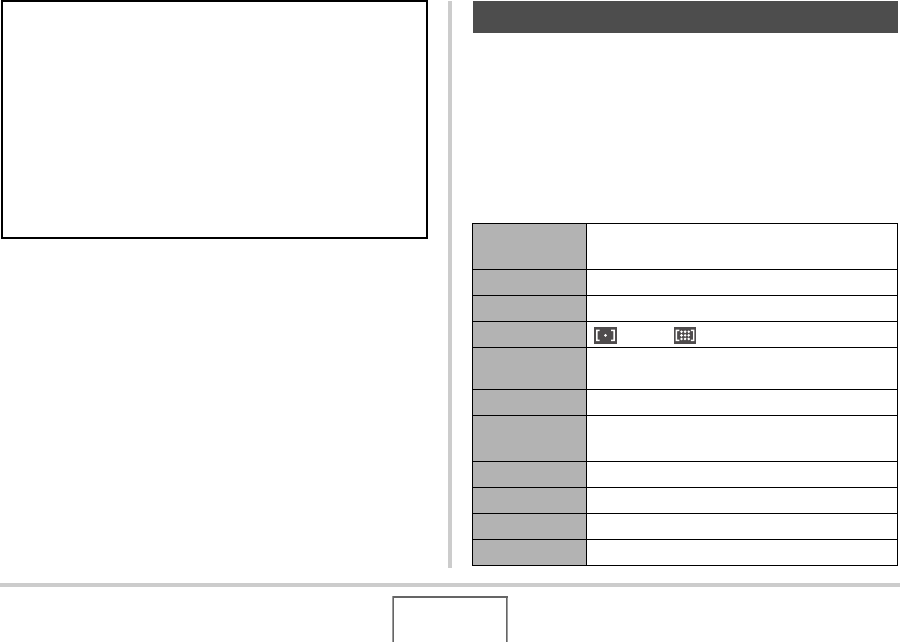
267
APPENDIX
The tables in this section show the items that appears on the
menus that appear on the monitor screen when you press
[MENU]. The items included on the menus depend on whether
the camera is in the REC mode or PLAY mode.
• An asterisk (*) indicates reset default settings.
■ REC Mode
REC Tab Menu
Icon Help
Icon Help provides you instant access to information about the
icons that appear on the monitor screen in the REC mode. You
can turn off icon help if you want (page 137).
• Icon Help text is displayed for the following functions.
Recording mode, Focus mode, Flash Mode, Metering,
White Balance, Self-timer, EV Shift
• Metering, White balance, self-timer, and EV shift icon help
text appears only when “Metering”, “White Balance”, “Self-
timer”, or “EV Shift” is assigned to the [W] and [X] keys with
the key customization feature (page 135).
Menu Reference
Continuous Normal Speed / High Speed /
Flash Cont. / Zoom Cont. / Off*
Self-timer 10 sec / 2 sec / X3 / Off*
Anti Shake Auto / Off*
AF Area Spot* / Multi
AF Assist
Light
On* / Off
Digital Zoom On* / Off
L/R Key Metering / EV Shift / White Balance / ISO /
Self-timer / Off*
Quick Shutter On* / Off
Audio Snap On / Off*
Grid On / Off*
Review On* / Off