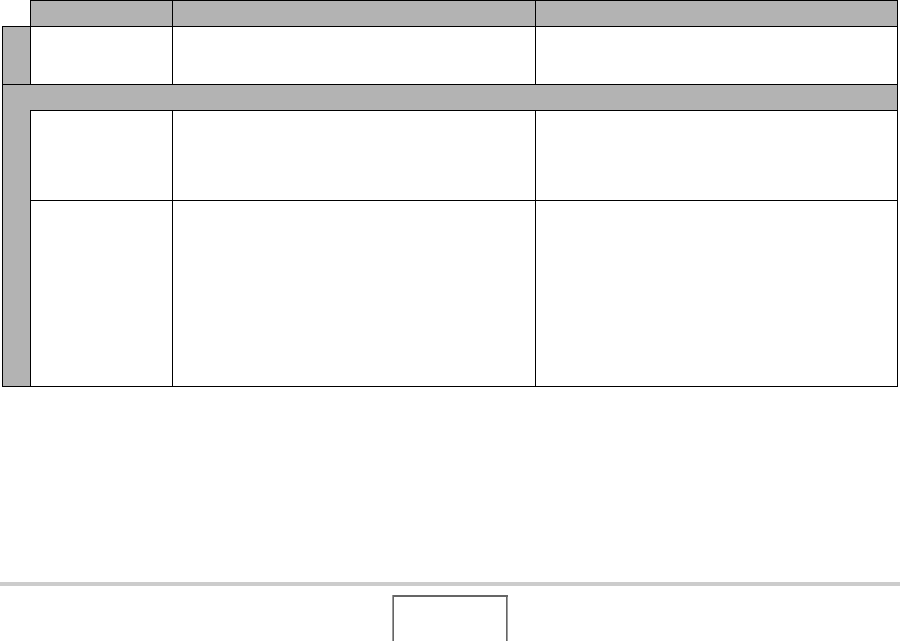
279
APPENDIX
The camera’s
monitor screen is
blank.
USB communication is in progress. After confirming that the computer is not accessing the
memory card, disconnect the USB cable.
Other
I can’t transfer
images over a USB
connection.
1) The camera is not set securely on the USB cradle.
2) The USB cable is not connected securely.
3) The USB driver is not installed.
4) The camera is turned off.
1) Check the connection between the camera and USB
cradle.
2) Check all connections.
3) Install the USB driver (page 216).
4) Press the USB cradle’s [USB] button.
Display language
setting screen
appears when the
camera is turned on.
1) Camera’s display language, Home city, date style,
date and time, and other settings have not been
configured.
2) A problem with the camera’s built-in memory
management area.
1) Check the settings (pages 12, 193).
2) Perform the reset operation to initialize the camera’s
setup (page 139). After that, configure each setting. If
the language selection screen does not re-appear
when you turn the camera on, it means that the
camera’s built-in memory management area has been
restored. If the same message appears after you turn
power back on, contact your retailer or a CASIO
service center.
Problem Possible Causes Action


















