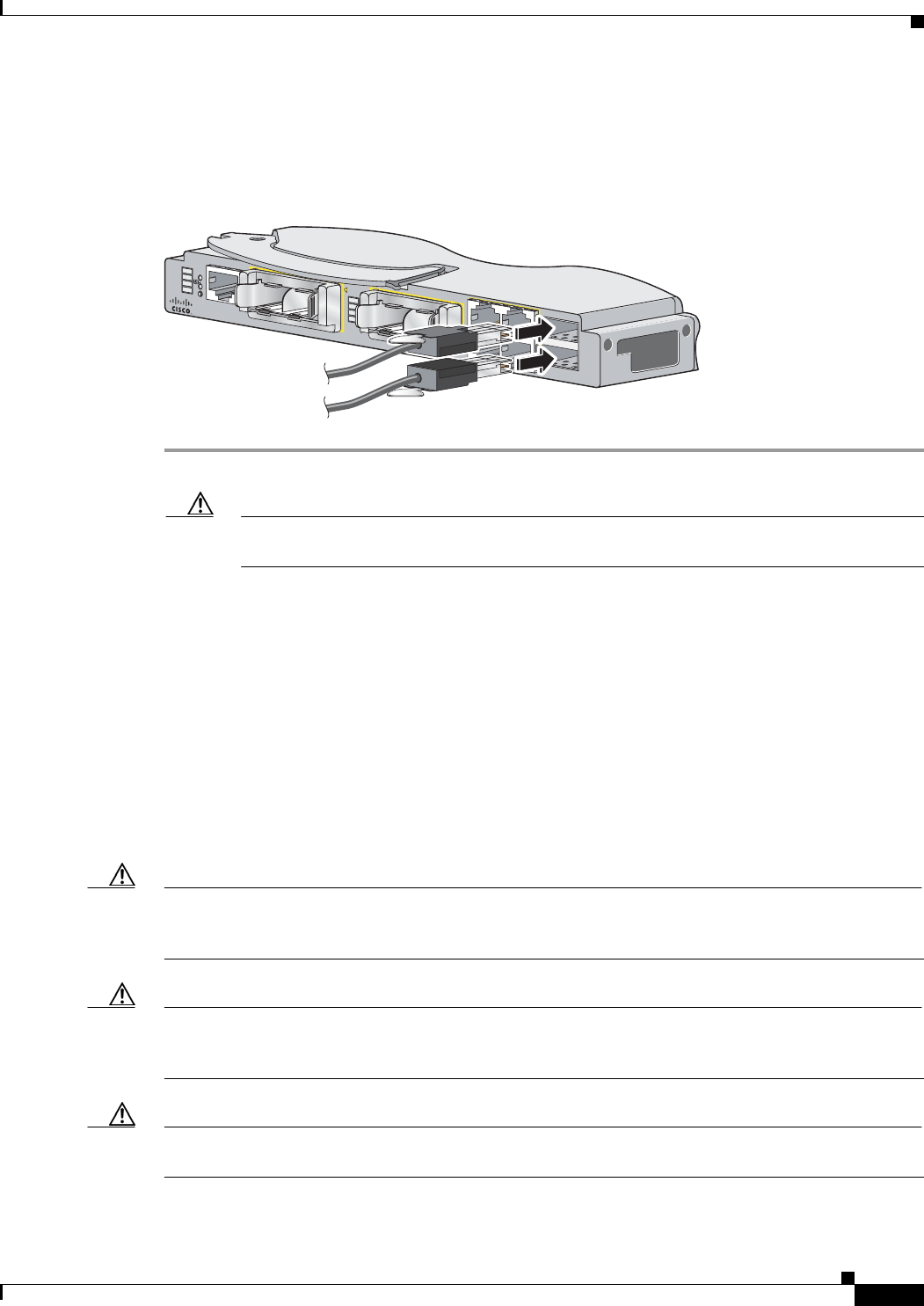
2-17
Cisco Catalyst Blade Switch 3120 for HP Hardware Installation Guide
OL-12246-01
Chapter 2 Switch Installation
Installing Devices in the 10-Gigabit Ethernet Slots
Step 3 Insert the other end of the cable into the connector of the other switch module, and tighten the retainer
screws to 5 lbf-in. (80 ozf-in.). Be careful not to overtighten the screws.
Figure 2-11 Inserting the StackWise Plus Cable in a StackWise Plus Port
Caution Removing and installing the StackWise Plus cable can shorten its useful life. Do not remove
and insert the cable more often than is absolutely necessary.
When you need to remove the StackWise Plus cable from the connector, make sure to fully unscrew the
correct screws before removing the connector. When the connectors are not being used, replace the dust
covers to protect them from dust.
Installing Devices in the 10-Gigabit Ethernet Slots
These sections describe how to install and remove X2 transceiver modules, Cisco TwinGig Converter
Modules (also known as converter modules), and SFP modules:
• Installing X2 Transceiver Modules and Cisco Converter Modules, page 2-18
• Installing SFP Modules, page 2-20
Caution Do not remove the dust plugs from the fiber-optic X2 transceiver modules or SFP modules or the rubber
caps from the fiber-optic cable until you are ready to connect the cable. The plugs and caps protect the
module ports and cables from contamination and ambient light.
Caution Do not install or remove an X2 or SFP module with the cables attached because of the potential damage
to the cables, the cable connectors, or the optical interfaces in the modules. Disconnect all cables before
removing or installing the module.
Caution Removing and installing an X2 or SFP module can shorten its useful life. Do not remove and insert any
X2 or SFP module more often than is absolutely necessary.
250302
2
4
x
SFP
19-
20
19-20
21-22
S
Y
S
T
S
-M
O
D
E
S
-M
S
T
R
S
-M
M
B
R
CO
N
S
O
LE
W
S-CBS312
0G-S
M
OD
E
UID
SFP 21-22
2
3
x
2
6x
STK A
STK B


















