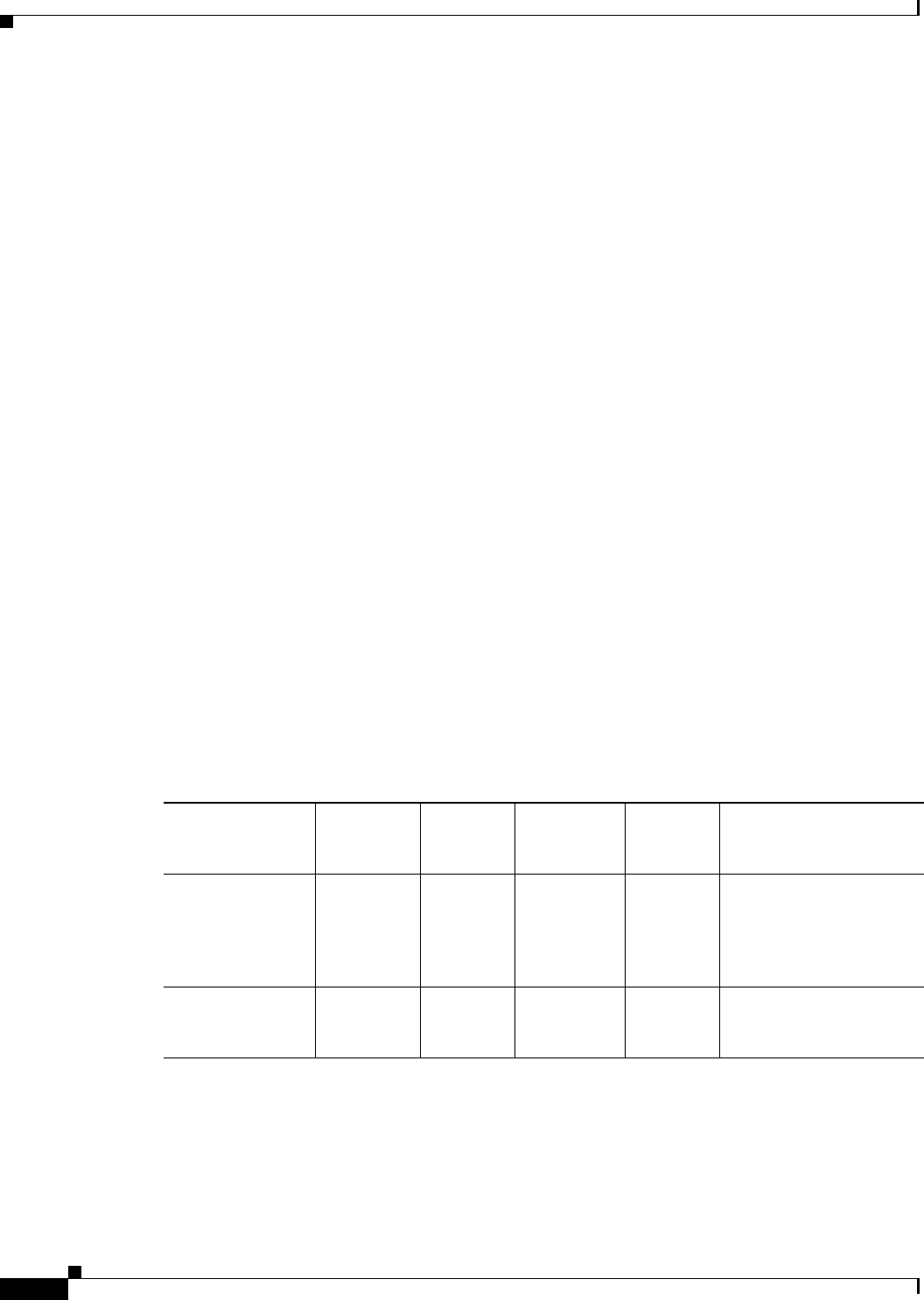
B-4
Cisco Catalyst Blade Switch 3120 for HP Hardware Installation Guide
OL-12246-01
Appendix B Connector and Cable Specifications
Cable and Adapter Specifications
Console Port
The console port uses an 8-pin RJ-45 connector, which is described in Table B-4 and Table B-5. The
supplied RJ-45-to-DB-9 adapter cable is used to connect the console port of the switch module to a
console PC. You need to provide a RJ-45-to-DB-25 female DTE adapter if you want to connect the
switch module console port to a terminal. You can order a kit (part number ACS-DSBUASYN=)
containing that adapter from Cisco. For console port and adapter pinout information, see
Table B-4 and
Table B-5.
Cable and Adapter Specifications
These sections describe the cables and adapters used with the switch module.
• 10-Gigabit Ethernet X2 Transceiver Module Cable Specifications, page B-4
• SFP Module Cable Specifications, page B-6
• Two Twisted-Pair Cable Pinouts, page B-6
• Four Twisted-Pair Cable Pinouts for 1000BASE-T Ports, page B-7
• Identifying a Crossover Cable, page B-8
• Console Port Adapter Pinouts, page B-8
10-Gigabit Ethernet X2 Transceiver Module Cable Specifications
Table B-1 lists the port cabling specifications for the 10-Gigabit Ethernet X2 transceiver modules. Each
port must match the wave-length specifications on the other end of the cable, and for reliable
communications, the cable must not exceed the stipulated cable length.
Table B-2 lists the transceiver
optical send and receive specifications.
Table B-1 X2 Transceiver Port Cabling Specifications
X2 Product
Number
Wavelength
(nm)
Cable Type
Core Size
(microns)
Modal
Bandwidth
(MHz/km)
Maximum Cabling
Distance
X2-10GB-SR 850 MMF 62.5
62.5
50.0
50.0
50.0
160
200
400
500
2000
85 feet (26 m)
108 feet (33 m)
217 feet (66 m)
269 feet (82 m)
984 feet (300 m)
X2-10GB-LX4 1310 MMF
1
62.5
50.0
50.0
500
400
500
984 feet (300 m)
787 feet (240 m)
984 feet (300 m)


















