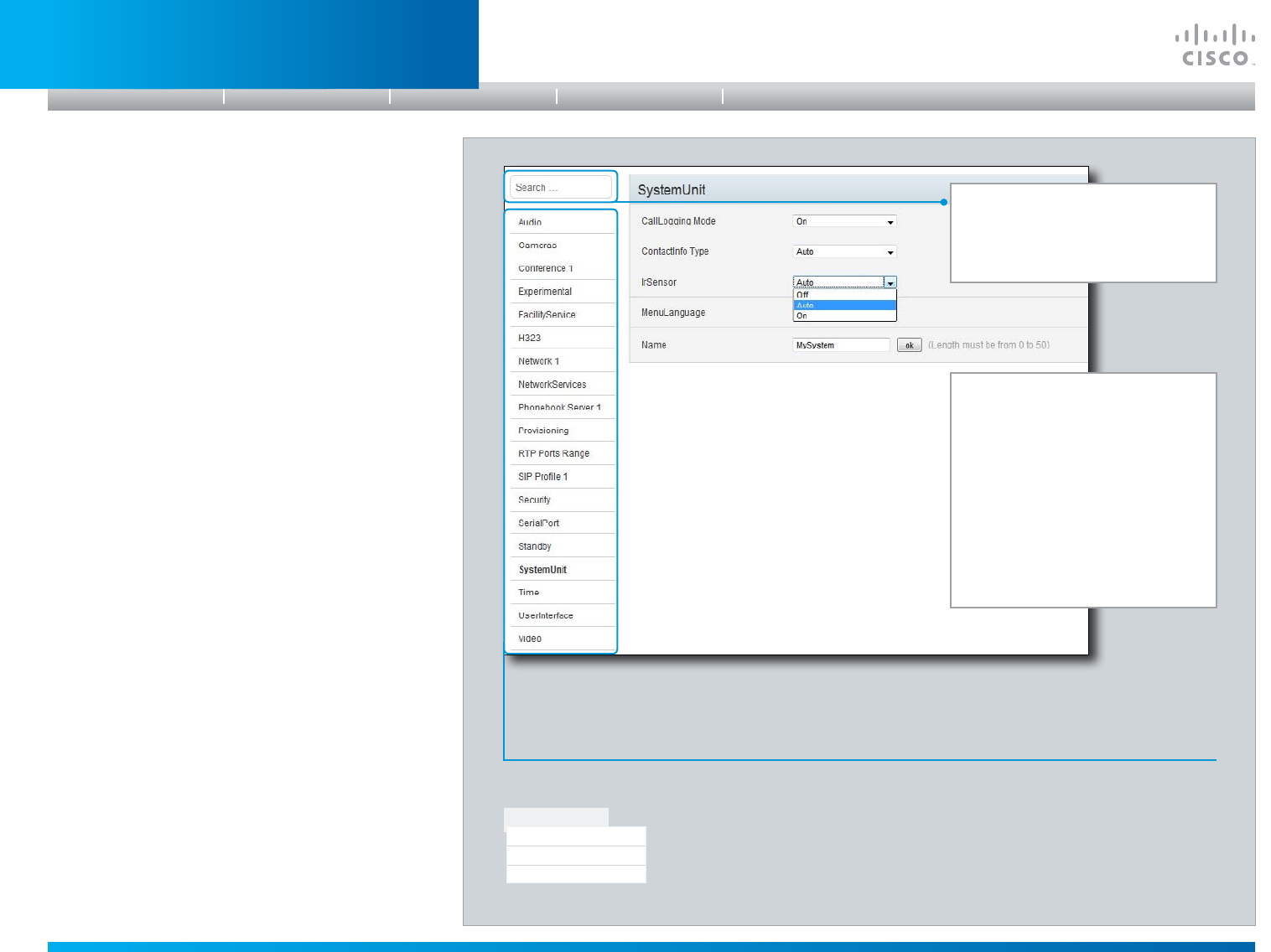
D14908.01 SX20 Administrator Guide (TC5.1) | 2012 FEBRUARY | © 2012 Cisco Systems, Inc. All rights reserved. www.cisco.com
13
Cisco TelePresence SX20 Quick Set
ADMINISTRATOR GUIDE
Advancedconfiguration
The system settings are grouped in several categories. When
you select a category in the left column, all related settings
appear in the window to the right.
Each system setting is further described in the Advanced
settings chapter.
Configuration
Advanced Configuration
Wallpaper
Sign In Banner
Searchfunctionality
Enter as many letters as needed in
the search field. All settings containing
these letters will be highlighted.
Categories
Changingsystemsettings
The value space for a setting is
specified either as a drop down list or
with explanatory text following a text
input field.
Dropdownlist: Press the down arrow
to open the drop down list. Then select
the preferred value.
Textinputfield: Enter a new value in
the field and press ok to save the new
value.
The system settings are structured in several categories.
Select a category to display the related settings to the right.
Introduction
Table of contents
Web interface
Advanced settings
Appendices
Web interface


















