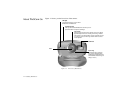1-2 Installing WebCam Go
About WebCam Go
Figure 1-1 shows you the front view of the camera.
Figure 1-1: Front view of WebCam Go.
LED light
This indicator lights up in green when
WebCam Go is switched on.
Focus ring
To adjust the focus, point the
lens at your subject and then
rotate this ring clockwise and/or
anti-clockwise until the image is
sharp (in focus.)
Snapshot button
After you have started WebCam Go Control, you can
press this button to capture a still image.
Viewfinder
Lens
Focus mark
Use this mark to focus the lens quickly: to focus on objects
approximately 6 inches/15 cm away, turn the ring until this
mark is at the 12 o’clock position; to focus on objects 10 feet/
3 m away or further, turn the ring until this mark is at the 9
o’clock position.