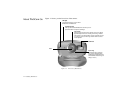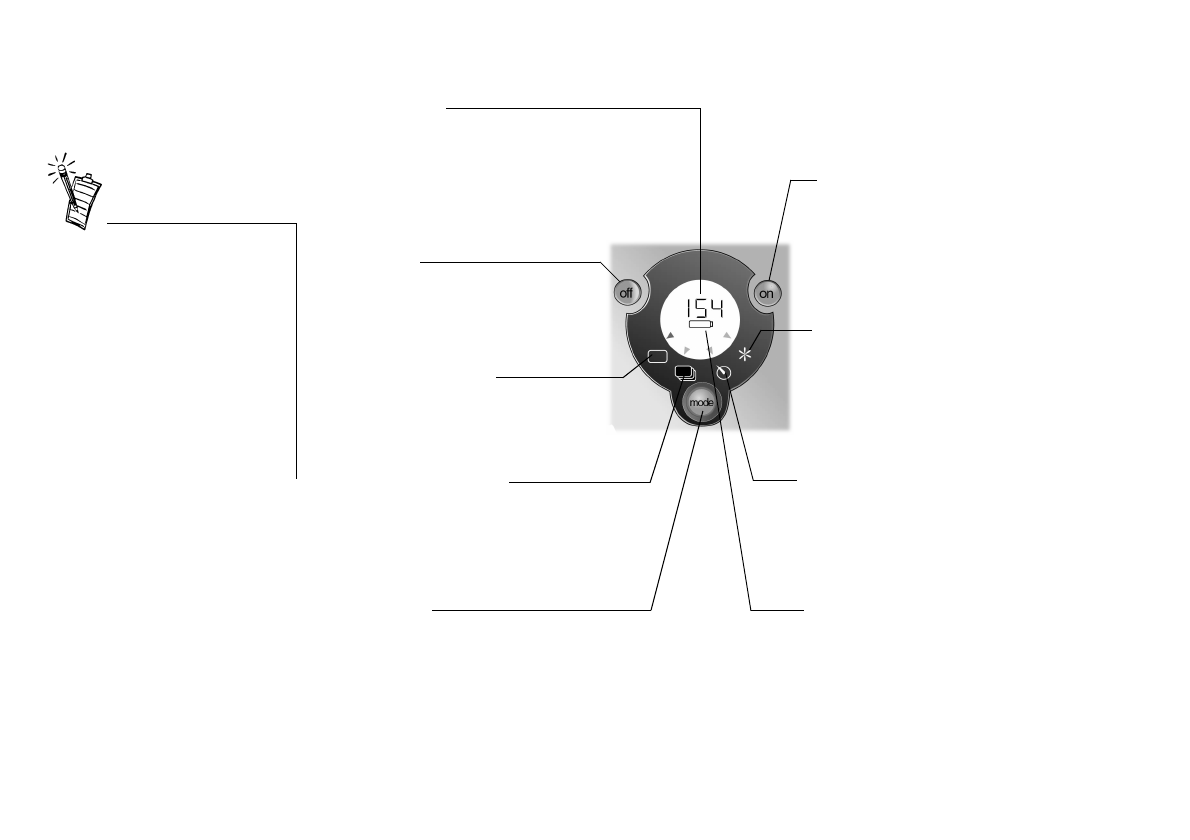
1-4 Installing WebCam Go
Figure 1-3 shows the buttons and LCD display on the camera.
• You can only switch on the
camera when it is
disconnected from the system.
• The counter value may
decrease by more than one
when the picture taken has
more details or colours,
resulting in a bigger file size.
In some cases, the counter
value may not decrease even
though a picture is taken.
Figure 1-3: Buttons and LCD display on WebCam Go.
Multiple-Snapshot mode
In this mode, the camera takes a series of
pictures, with a constant interval between
consecutive takes. By default, the total
number of pictures taken is 10 and the
interval is 0.5 seconds.
Delayed Multiple-Snapshot mode
In this mode, the camera takes a series
of pictures after a specified length of
time, with a constant interval between
consecutive takes. The default delay
time is 8 seconds, total number of
pictures taken is 10, and the interval is
0.5 seconds.
Single-Snapshot mode
In this mode, the camera captures the
view into one single shot.
Delayed Single-Snapshot mode
In this mode, the camera takes a picture
after a specified length of time. The default
delay time is 8 seconds.
Image counter
This shows the remaining number of pictures that you
can take with the camera undocked.
This number decreases every time a picture is taken.
When the counter reaches “000”, you cannot take any
more pictures until you have cleared the camera’s
memory by downloading or removing the existing
pictures.
OFF button
To switch off the camera, you need to
press this button and hold it down for 2
seconds. This prevents the camera from
being switched off accidentally.
On button
To switch on the camera, press this
button.
Note: The camera will turn itself off
automatically if it’s left idle for one
minute. This length of time can be
changed by using the application,
WebCam Go Control.
Battery-low indicator
This indicator lights up when the battery is
running low. When the battery is low:
i. the idle-timeout will be set to 10 seconds;
ii. the Power LED will blink rapidly;
iii. no pictures can be taken.
Mode button
To switch modes of the camera, press this
button. The camera can be in one of these four
modes: single-snapshot mode, multiple-
snapshot mode, delayed single-snapshot
mode, delayed multiple-snapshot mode.