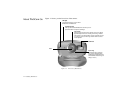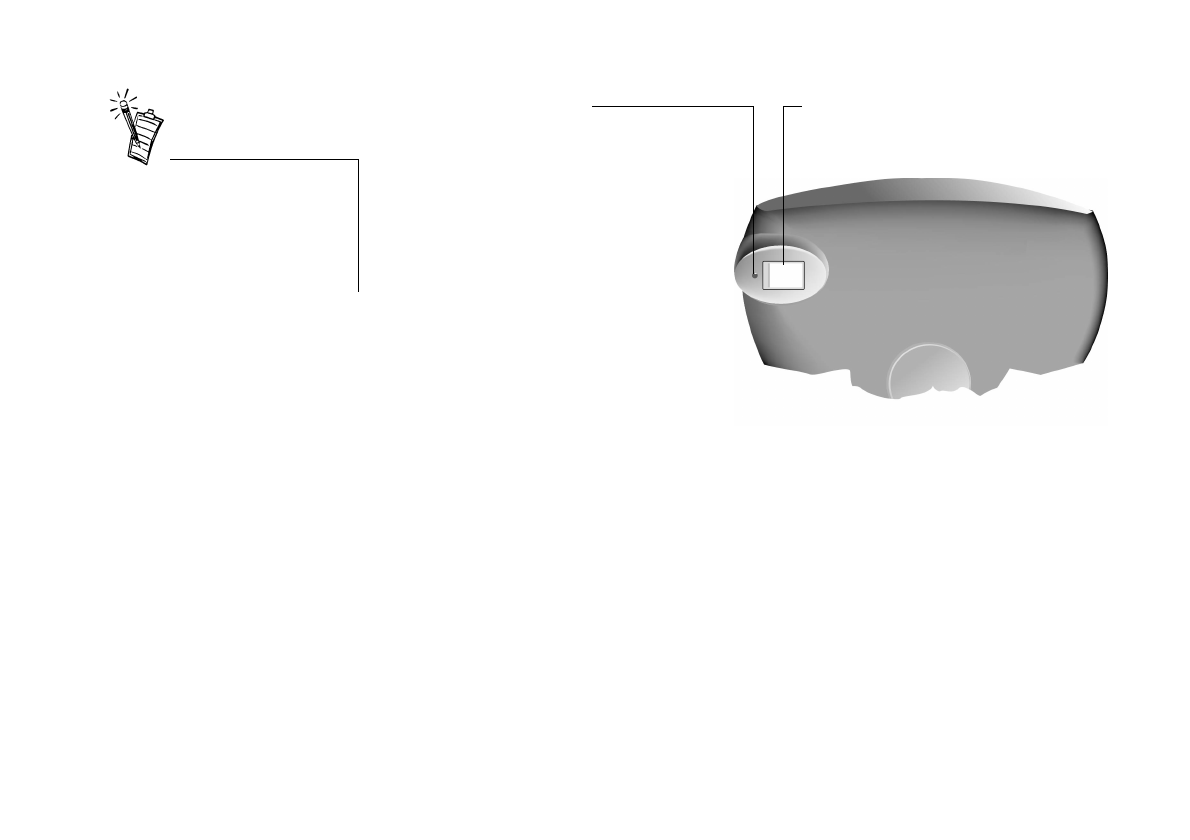
Installing WebCam Go 1-3
Figure 1-2 shows the back view of the camera’s head unit.
The viewfinder does not show if
objects are in focus. To verify
whether objects are in focus, use
WebCam Go Control. For details,
see “Taking Pictures with
WebCam Go” on page 3-1.
Viewfinder (back view)
When taking snapshots with the camera
disconnected, use this to verify that the desired
object of your snapshot is in view.
Camera busy LED indicator
When the camera is connected to the system,
this indicator will blink when commands are
sent from the system to the camera.
When the camera is disconnected, this indicator
will blink when the camera is adjusting the
picture exposure. After that, it will stay lit while
the camera saves the image to memory. Then,
the indicator will be turned off.
Note: Try not to shake the camera while this
indicator is blinking.
Figure 1-2: Back view of WebCam Go’s head unit.