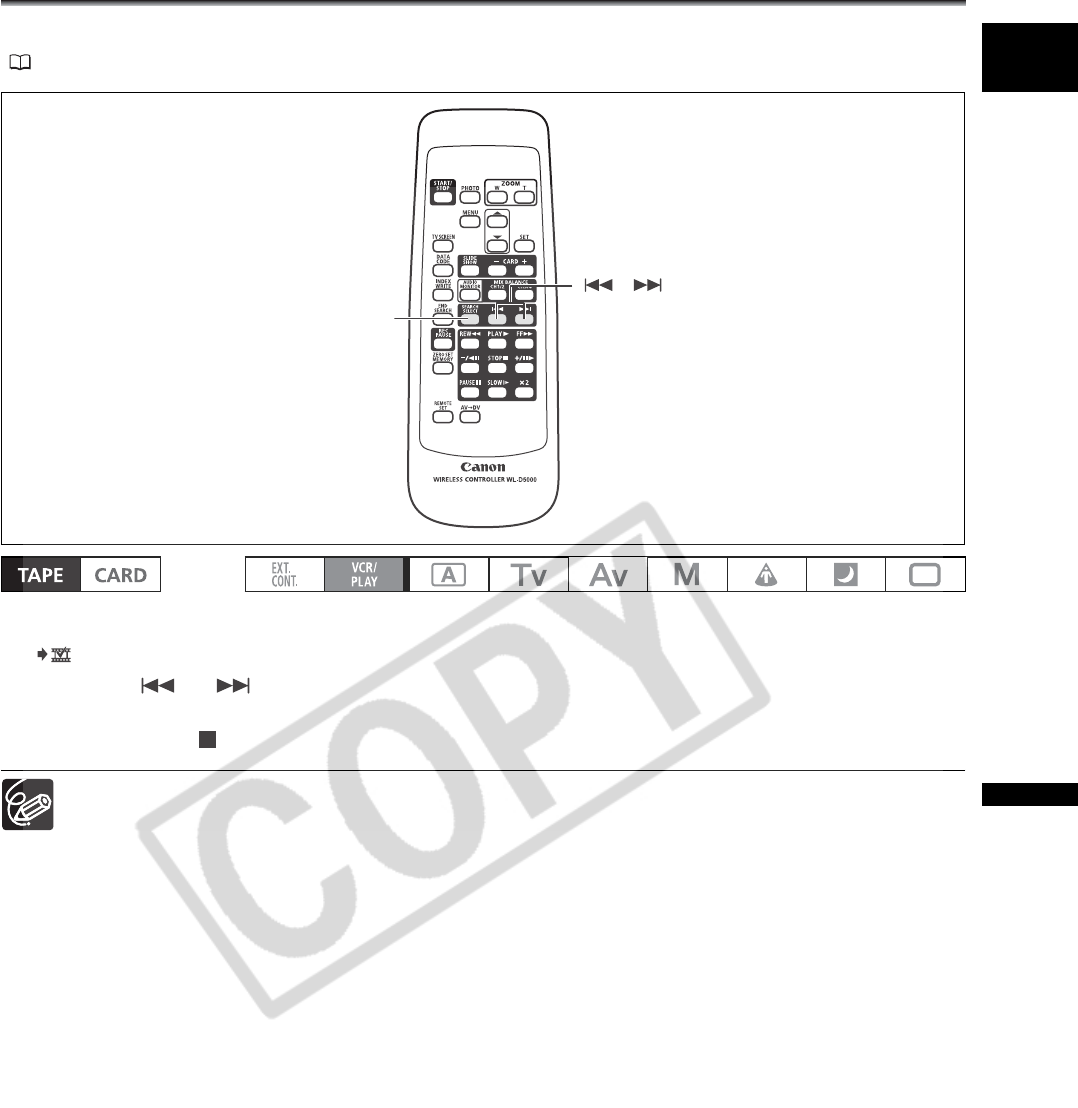
103
Playback
E
Index Search
With the index search you can locate any point you have marked beforehand with an index signal
( 87). This function is operated with the wireless controller.
1. Press the SEARCH SELECT button to display “INDEX SEARCH”.
“ ” appears.
2. Press the or button to begin searching.
• Press more than once to search for further index signals (up to 10 times).
• Press the STOP button to stop searching.
Playback may start slightly before or after the index signal.
The index search function may not work correctly if you mix recordings in HDV and DV standards
on the same tape.
SEARCH SELECT button
/ buttons


















