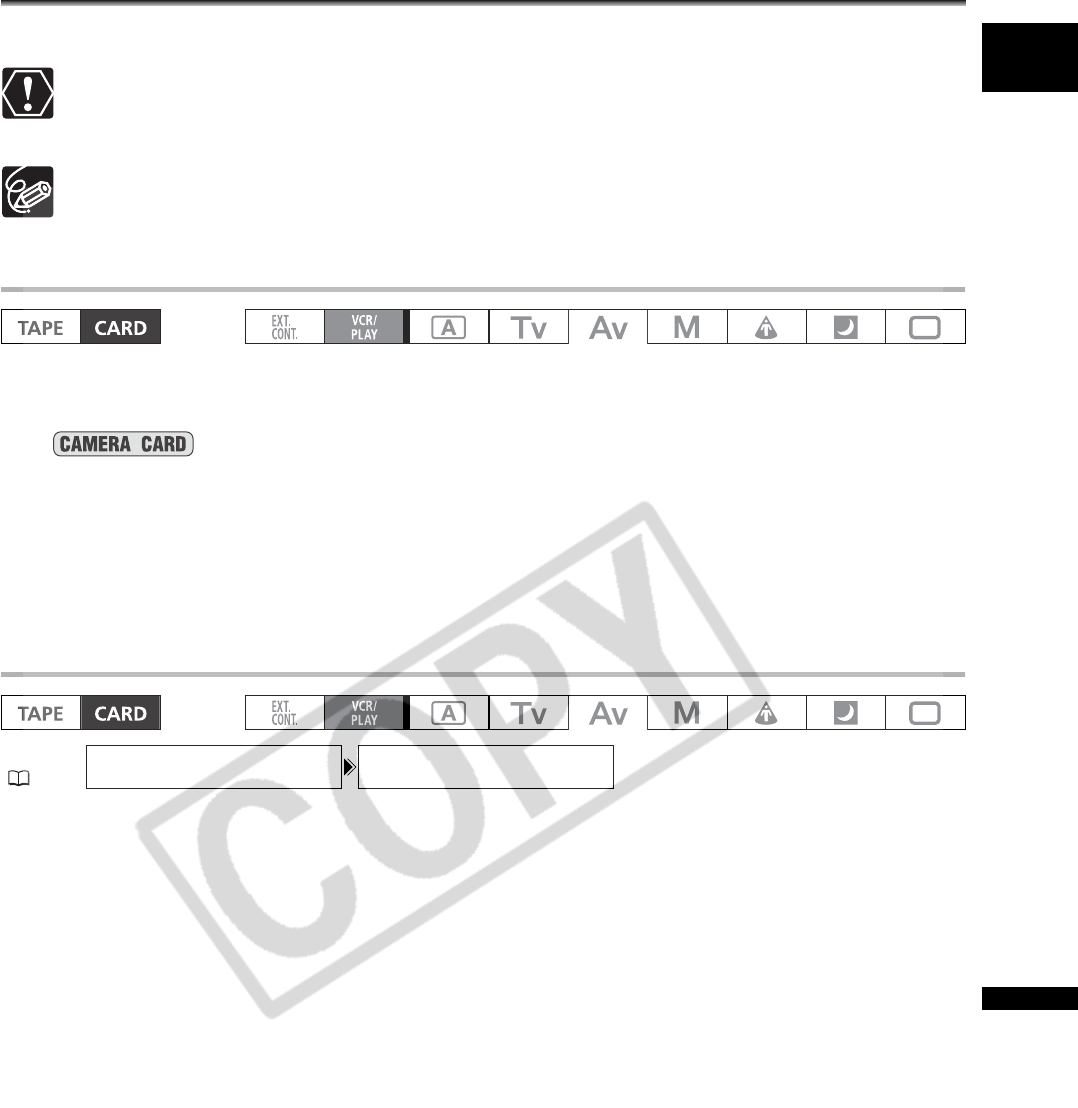
123
Using a Memory Card
E
Erasing Images
You can erase images one at a time or all at once.
Be careful when erasing images. Erased images cannot be recovered.
Erasing a still image that had a custom preset file embedded (recorded with the [ON+CP DATA]
setting) will erase the image and the embedded custom preset file.
Protected images cannot be erased.
Erasing a Single Image
1. Select the image you wish to erase.
2. Press the SET button to open the still image operations menu.
In mode, the menu appears when you press the SET button while you are reviewing a still
image, or if you press the SET button immediately after recording an image.
3. Select [IMAGE ERASE].
4. Select [YES].
• The image is erased and the previous image appears.
• If an image is protected, [YES] will appear grayed out.
Erasing All Images
1. Open the menu and select [CARD OPERATIONS].
2. Select [ERASE ALL IMAGES].
3. Select [YES] and close the menu.
All still images with exception of the protected ones are erased.
MENU
( 29)
CARD OPERATIONS ERASE ALL IMAGES


















