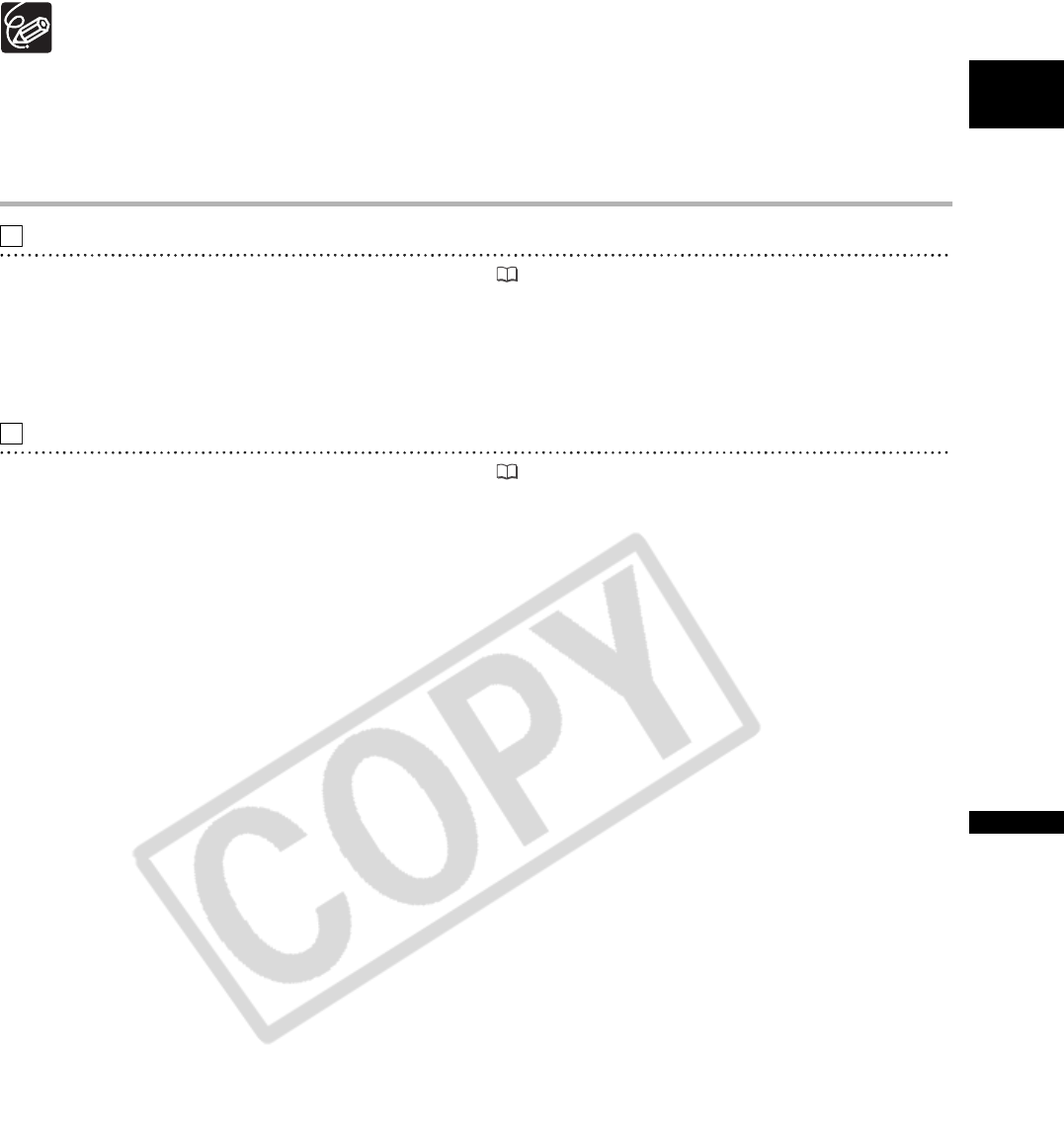
99
Playback
E
We recommend powering the camcorder from a household power outlet.
When connecting to the RCA terminal, set the RCA/BNC selector down to RCA. When connecting
to the BNC terminal, set the RCA/BNC selector up to BNC.
In fast forward playback, rewind playback and reverse playback of a tape recorded in HDV mode,
the picture may be distorted.
Connection to a Normal TV or Monitor (Non-HDTV/HiVision)
Using the COMPONENT OUT (D-)Terminal
Refer to the connection diagram in the previous section ( 97).
Select the appropriate component video signal depending on the TV or monitor you connect.
Open the menu and select [SIGNAL SETUP]. Select [COMP. OUT], select a setting option
and close the menu.
Using the S-VIDEO or VIDEO Terminal
Refer to the connection diagram in the previous section ( 98).
If connecting to a TV set the input selector to VIDEO. If connecting to a VCR, set the input selector to LINE.
Refer also to the instruction manual of the TV or VCR.
1
2


















