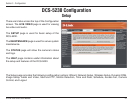27D-Link DCS-5230 User Manual
Section 3 - Configuration
There are 5 tabs across the top of the Conguration
screen. The LIVE VIDEO page is used for viewing
live video and audio.
The SETUP page is used for basic setup of the
DCS-5230.
The MAINTENANCE page is used for server system
maintenance.
The STATUS page will show the camera’s status
and logs.
The HELP page contains useful information about
the setup and features of the DCS-5230.
DCS-5230 Configuration
Setup
The Setup page provides the following conguration options: Wizard, Network Setup, Wireless Setup, Dynamic DNS,
Image Setup, Audio and Video, Mail and FTP, Motion Detection, Time and Date, Schedule, Access List, Camera
Control, and Logout.