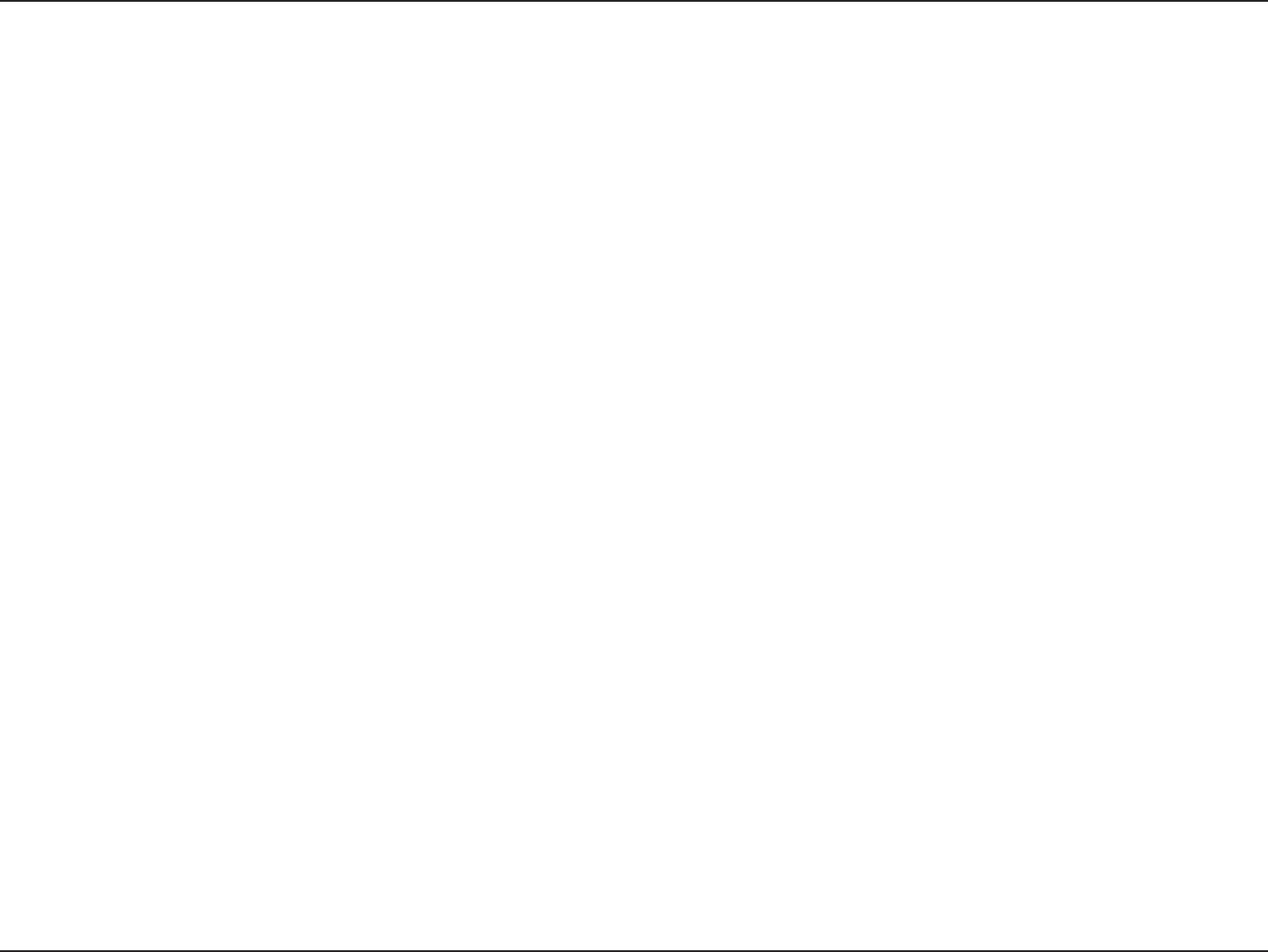
64D-Link DCS-5230 User Manual
Section 4 - Security
Run the setup wizard from the CD included with the DCS-5230. Follow the steps in the Quick Installation Guide to
congure the DCS-5230. The camera will be assigned a local IP Address that allows it to be recognized by the router.
Write down this IP Address for future reference.
1. Assign a Local IP Address to Your Camera
After you have completed the setup of the DCS-5230 outlined in the Quick Installation Guide you will have an operating
camera that has an assigned IP Address. Because you are using a router to share the Internet with one or more PCs,
the IP Address assigned to the Internet Camera will be a local IP Address. This allows viewing within your Local Area
Network (LAN) until the router is congured to allow remote viewing of the camera over the Internet.


















