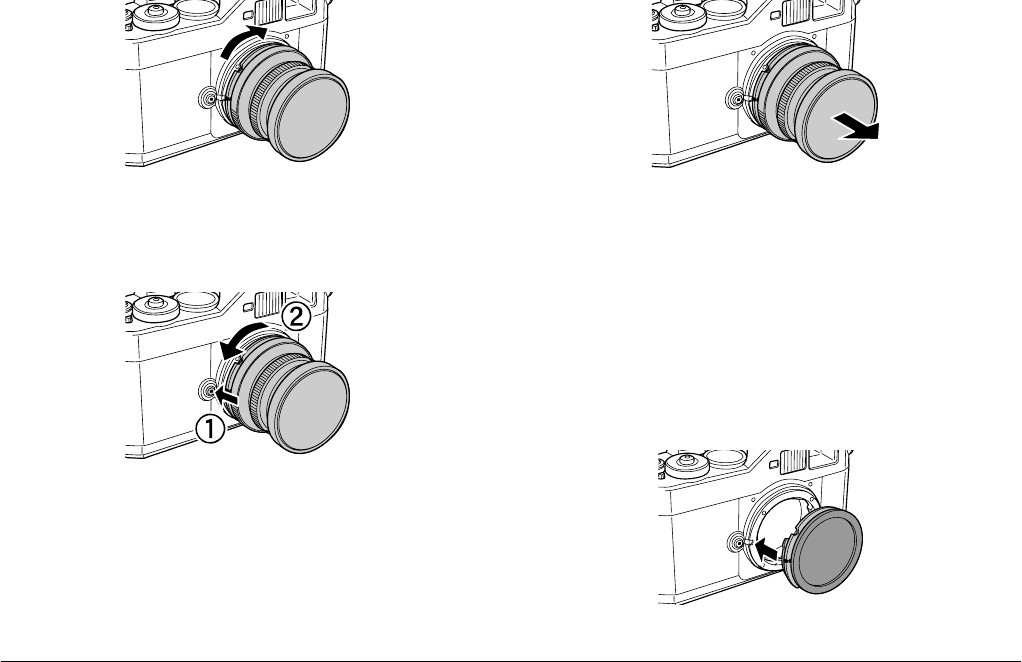
17 Getting Started
L
Proof Sign-off:
ABE S. Yamamoto, H. Honda
T. Takahashi
S. Halvorson
R4CC960
User’s Guide Rev. G
GET.FM A5 size
10/12/04
2. Insert the lens and turn it clockwise until you hear a click.
Removing M (Bayonet) mount lenses
1. Turn the lens counterclockwise as far as it will go while pressing
down the lens release button.
2. Pull the lens straight out of the mount.
Mounting L mount lenses
Note:
❏ When you install an L mount lens, you need an optional M-Bayonet
adapter ring.
❏ There are three sizes of M-Bayonet adapter rings, and any one of them can
be used.
❏ For more information on mounting an M-Bayonet adapter ring on the
camera body, see the M-Bayonet adapter ring manual.
1. Mount an optional M-Bayonet adapter ring together with its cover
onto the lens mount.
DUMMY


















