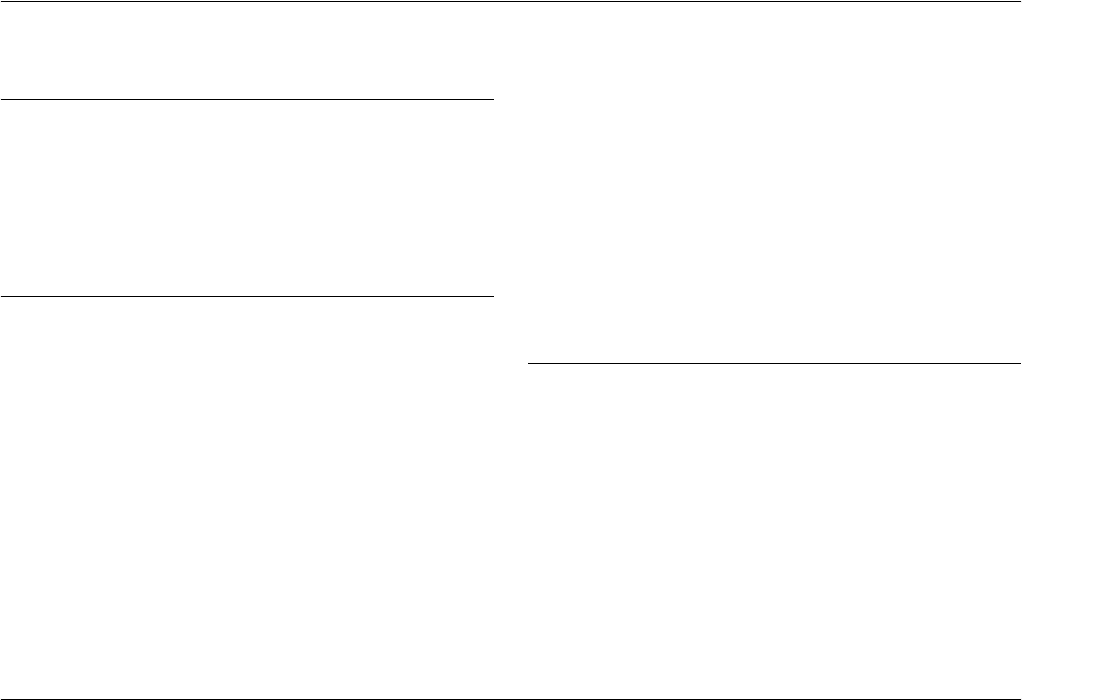
iii
R4CC960
User’s Guide Rev. G
DSCUG.TOC A5 size
10/12/04
R
Proof Sign-off:
ABE S. Yamamoto, H. Honda
T. Takahashi
S. Halvorson
Contents
Introduction
Main Features . . . . . . . . . . . . . . . . . . . . . . . . . . . . . . . . . . . . . . . 1
Safety Instructions . . . . . . . . . . . . . . . . . . . . . . . . . . . . . . . . . . . 1
Warnings, Cautions, and Notes. . . . . . . . . . . . . . . . . . . 1
IMPORTANT SAFETY INSTRUCTIONS . . . . . . . . . . 3
FCC Compliance Statement for United States Users . . . . . . 7
WARNING . . . . . . . . . . . . . . . . . . . . . . . . . . . . . . . . . . . . 7
Chapter 1 Getting Started
Unpacking Your Camera. . . . . . . . . . . . . . . . . . . . . . . . . . . . . . 9
Camera Parts. . . . . . . . . . . . . . . . . . . . . . . . . . . . . . . . . . . . . . . 10
Attaching the Strap to Your Camera . . . . . . . . . . . . . . . . . . . 12
Using the Battery . . . . . . . . . . . . . . . . . . . . . . . . . . . . . . . . . . . 12
Charging the battery . . . . . . . . . . . . . . . . . . . . . . . . . . . 12
Inserting the battery . . . . . . . . . . . . . . . . . . . . . . . . . . . 13
Installing and Removing a Memory Card . . . . . . . . . . . . . . 14
Installing a memory card . . . . . . . . . . . . . . . . . . . . . . . 15
Removing a memory card . . . . . . . . . . . . . . . . . . . . . . 16
Mounting and Removing a Lens . . . . . . . . . . . . . . . . . . . . . . 16
Mounting M (Bayonet) mount lenses . . . . . . . . . . . . . 16
Removing M (Bayonet) mount lenses. . . . . . . . . . . . . 17
Mounting L mount lenses. . . . . . . . . . . . . . . . . . . . . . . 17
Removing L mount lenses . . . . . . . . . . . . . . . . . . . . . . 18
Setting Up Your Camera . . . . . . . . . . . . . . . . . . . . . . . . . . . . . 19
Turning the power on . . . . . . . . . . . . . . . . . . . . . . . . . . 19
Setting the date and time. . . . . . . . . . . . . . . . . . . . . . . . 19
Setting the date format . . . . . . . . . . . . . . . . . . . . . . . . . 20
Setting the language. . . . . . . . . . . . . . . . . . . . . . . . . . . . 20
Power save timer settings . . . . . . . . . . . . . . . . . . . . . . . 21
Assigning a function to the USER button. . . . . . . . . . 21
Confirming the current settings . . . . . . . . . . . . . . . . . . 21
Resetting the default settings . . . . . . . . . . . . . . . . . . . . 22
Releasing the Shutter . . . . . . . . . . . . . . . . . . . . . . . . . . . . . . . . 22
Full and half-release. . . . . . . . . . . . . . . . . . . . . . . . . . . . 22
Focusing. . . . . . . . . . . . . . . . . . . . . . . . . . . . . . . . . . . . . . 22
Chapter 2 Taking Pictures
About the Status Gauge . . . . . . . . . . . . . . . . . . . . . . . . . . . . . . 23
Setting Photo Quality . . . . . . . . . . . . . . . . . . . . . . . . . . . . . . . . 24
Setting White Balance. . . . . . . . . . . . . . . . . . . . . . . . . . . . . . . . 24
Setting ISO Sensitivity . . . . . . . . . . . . . . . . . . . . . . . . . . . . . . . 25
Setting Auto Exposure (Aperture) . . . . . . . . . . . . . . . . . . . . . 26
Setting Manual Exposure (Shutter Speed) . . . . . . . . . . . . . . 27
B (Bulb) shooting mode. . . . . . . . . . . . . . . . . . . . . . . . . 28
Manually Locking the Aperture Setting . . . . . . . . . . . . . . . . 29
Selecting a Frame . . . . . . . . . . . . . . . . . . . . . . . . . . . . . . . . . . . 29
Selecting Color or Monochrome Photos . . . . . . . . . . . . . . . . 29
Selecting Image Settings. . . . . . . . . . . . . . . . . . . . . . . . . . . . . . 30
Using the Flash Function . . . . . . . . . . . . . . . . . . . . . . . . . . . . . 30


















