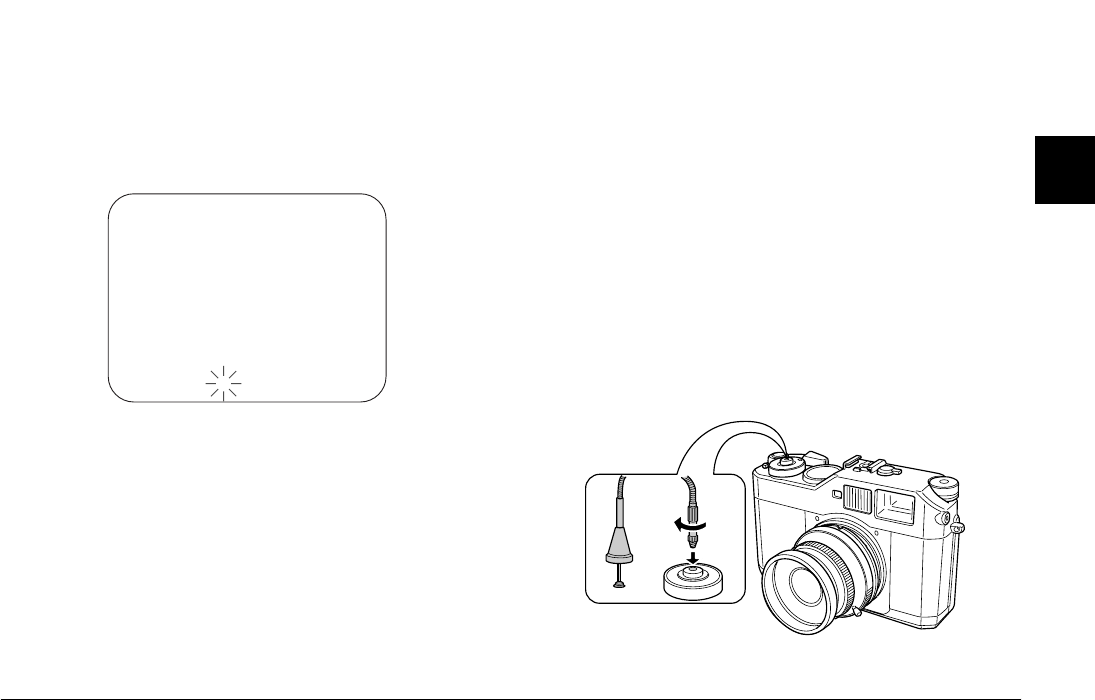
Taking Pictures 28
R4CC960
User’s Guide Rev. G
TAKE.FM A5 size
10/12/04
R
Proof Sign-off:
ABE S. Yamamoto, H. Honda
T. Takahashi
S. Halvorson
2
2
2
2
2
2
2
2
2
2
2. Rotate the shutter speed dial to the desired shutter speed value (1
to 2000).
Note:
To switch the shutter speed setting from auto to manual, rotate the shutter
speed dial while pressing the lock-release button.
3. Press the shutter button halfway down. Both the optimal shutter
speed (optimal exposure) and current shutter speed are displayed
in the viewfinder. (The optimal shutter speed is the flushing
number.)
4. Rotate the aperture ring until the optimal shutter speed matches
the current shutter speed. The optimal shutter speed number stops
flashing.
5. Focus on the subject.
6. Press the shutter button all the way down to take a photo.
Note:
❏ If you set the shutter speed at a high value, you can shoot a fast moving
subject without blurring.
❏ To avoid blurring, set the shutter speed faster than “1 sec./focal length.”
If you set a slow shutter speed, a tripod is recommended.
B (Bulb) shooting mode
Use bulb shooting mode when you need to take pictures at night or in
low light conditions. This mode keeps the shutter open.
1. Rotate the shutter speed dial to B.
2. Rotate the aperture ring to select the desired value.
3. Pull back on and release the shutter charge lever.
4. Focus on the subject.
5. When the exposure looks right, press the shutter button all the way
down to take the picture.
Note:
❏ When you set NR (Noise Reduction) to Hi (High) in the Film Settings
screen and set the exposure at more than 2 seconds, noise reduction is
automatically performed after taking a photo. Do not turn the power off
until the SD card access light goes out. If you turn the power off before
the noise reduction procedure is complete, the image is saved without noise
reduction.
❏ When taking photos in B shooting mode, use a tripod or cable release to
prevent the picture from blurring.
❏ Install or remove a cable release as shown in the illustration below.
DUMMY
25060


















