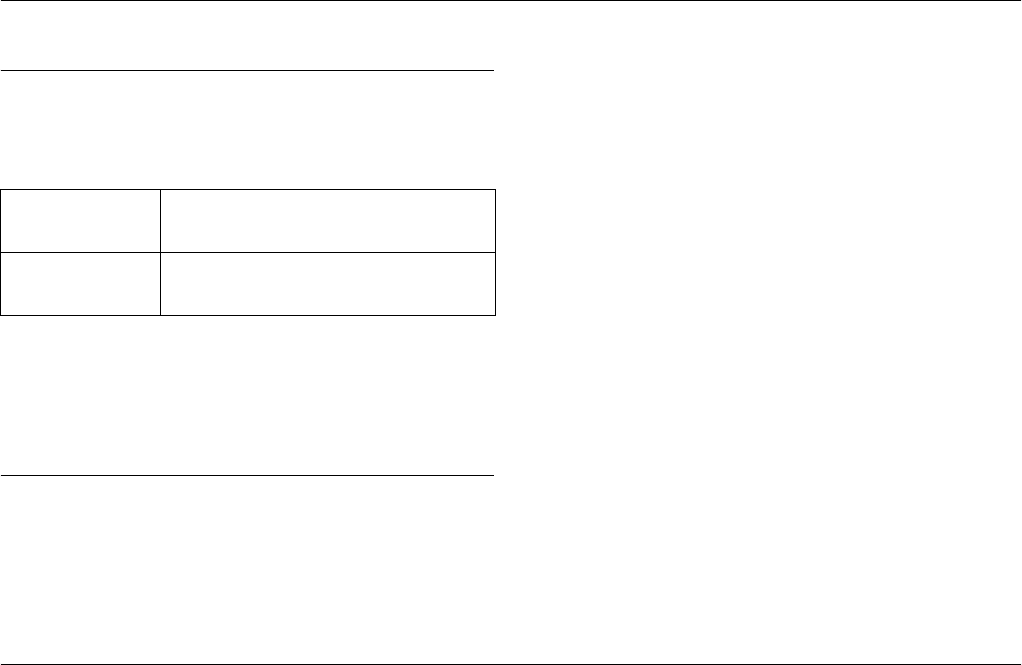
43 Using the RAW Data Processing Software
L
Proof Sign-off:
ABE S. Yamamoto, H. Honda
T. Takahashi
S. Halvorson
R4CC960
User’s Guide Rev. G
SOFT.FM A5 size
10/12/04
Chapter 5
Using the RAW Data Processing Software
Overview
When you take photos with CCD-RAW specified for photo quality, you
can process these photos using the RAW data processing software.
The following software is available:
Note:
❏ To install the EPSON PhotoRAW or EPSON RAW Plug-In software,
you need administrator privileges.
❏ For CCD-RAW files, only ERF format is supported.
❏ Copy ERF files to your hard drive before processing them. It may take a
long time to process them on a memory card.
System Requirements
The system requirements for using the camera with a computer are as
follows:
c
Caution:
EPSON PhotoRAW is available only for Windows.
EPSON PhotoRAW Process ERF (EPSON RAW File) files provided from
DSC (Digital Still Camera) in a batch using
optional parameters.
EPSON RAW Plug-In Used with Adobe Photoshop 7, Photoshop CS, or
Adobe Photoshop Elements 2.0 to display ERF
(EPSON RAW File) files on these applications.
Windows: OS: Microsoft
®
Windows
®
98, 98 Second
Edition, Me, 2000 Professional, XP Home
Edition, XP Professional
Hardware: Pentium III 1 GHz or higher (Pentium IV 2
GHz or higher is recommended)
Memory: 256MB or more (512MB or more is
recommended)
Hard Disk: 5MB or more free memory is required for
installation
170MB or more free memory is required for
operation
Display: SVGA (800 × 600) or higher, 24 bit color or
higher
Macintosh: OS: Mac
®
OS 9.1 - 9.2.2 (CarbonLib compatible),
Mac OS 10.2 or later
Hardware: G3 233 MHz or higher (G4 1GHz or higher is
recommended)
Memory: 42MB for application memory
Hard Disk: 50MB or more free memory is required for
installation
170MB or more free memory is required for
operation
Display: 800 × 600 or higher, 32000 colors or more


















