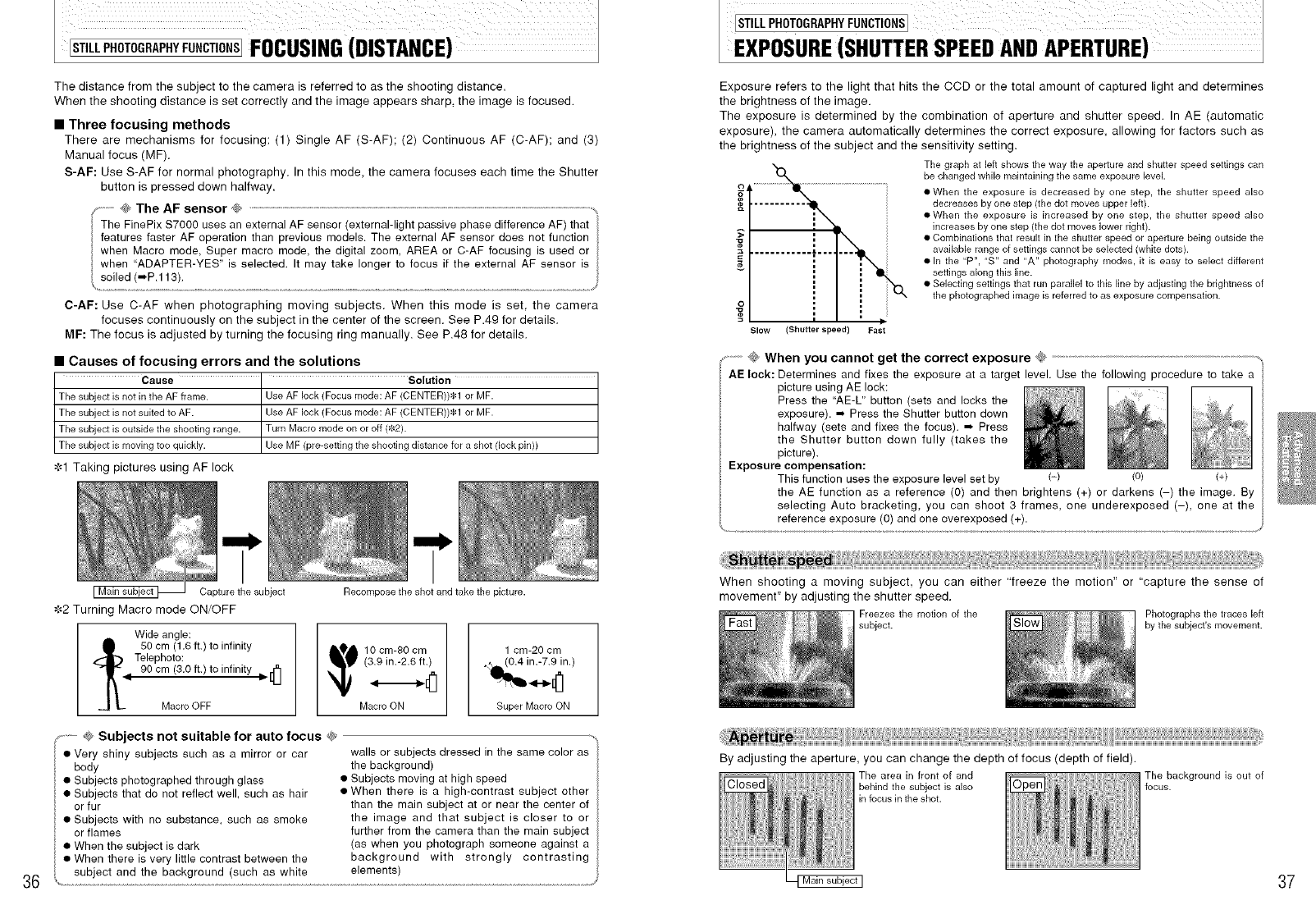
The distance from the subject to the camera is referred to as the shooting distance.
When the shooting distance is set correctly and the image appears sharp, the image is focused.
• Three focusing methods
There are mechanisms for focusing: (1) Single AF (S-AF); (2) Continuous AF (C-AF); and (3)
Manual focus (MF).
S-AF: Use S-AF for normal photography. In this mode, the camera focuses each time the Shutter
button is pressed down halfway.
/.-_ _. The AF sensor _, ...........................................................................................................................................................................................................................................
The FinePix S7OOO uses an external AF sensor external-light passive phase difference AF that
features faster AF operation than previous models. The external AF sensor does not function
when Macro mode, Super macro mode, the digital zoom, AREA or C-AF focusing is used or
when ADAPTER-YES is selected. It may take longer to focus if the external AF sensor is
soiled (-_P.113).
//
C-AF: Use C-AF when photographing moving subjects. When this mode is set the camera
focuses continuously on the subject in the center of the screen. See P.49 for details.
MF: The focus is adjusted by turning the focusing ring manually. See P.48 for details.
• Causes of focusing errors and the solutions
Cause ' Solution
The subject isnot in the AF frame. Use AFlock (Focus mode: AF(CENTER))_I or MF.
The subject isnot suitedto AF. UseAFlock (Focus mode: AF(CENTER))=_Ior MF.
The subject isoutside the shooting range. Turn Macromode onor off (22).
The subject ismoving too quickly. Use MF(pre=settingthe shooting distance for a shot (lock pin))
7;.-1Taking pictures using AF lock
Capture the subject
¢2 Turning Macro mode ON/OFF
Wide angle:
50 cm (1.6 ft.) to infinity
Telephoto:
4 90 cm (3.0 ft.) to infinity ID E_]
Macro OFF
Recompose the shot and take the picture.
_ 10cm-80 cm
(3.9 in.-2.6 ft.)
Macro ON
1 cm-20 cm
Super Macro ON
@ Subjects not suitable for auto focus _
• Very shiny subjects such as a mirror or car
body
• Subjects photographed through glass
• Subjects that do not reflect well, such as hair
orfur
Subjects with no substance, such as smoke
or flames
When the subject is dark
• When there is very little contrast between the
walls or subjects dressed in the same color as
the background)
• Subjects moving at high speed
• When there is a high-contrast subject other
than the main subject at or near the center of
the image and that subject is closer to or
further from the camera than the main subject
(as when you photograph someone against a
background with strongly contrasting
subject and the background (such as white elements)
36
Exposure refers to the light that hits the CCD or the total amount of captured light and determines
the brightness of the image.
The exposure is determined by the combination of aperture and shutter speed. In AE (automatic
exposure), the camera automatically determines the correct exposure, allowing for factors such as
the brightness of the subject and the sensitivity setting.
The graph at left shows the way the aperture and shutter speed settings can
be changed while maintaining the same exposure level.
• When the exposure is decreased by one step, the shutter speed also
8
o decreases by one step (the dot moves upper left).
• When the exposure is increased by one step, the shutter speed also
increases by one step (the dot moves lower right).
-_ • Combinations that result in the shutter speed or aperture being outside the
=_ available range of settings cannot be selected (white dots).
• In the "P", "S" and "A" photography modes, it is easy to select different
settings along this line.
• Selecting settings that run parallel to this line by adjusting the brightness of
the photographed image is referred to as exposure compensation.
o
Slow (Shu_erspeed) Fast
............@ When you cannot get the correct exposure @ .............................................................................................................................................
AE lock: Determines and fixes the exposure at a target level. Use the following procedure to take a
picture using AE lock:
Press the "AE-L" button (sets and locks the
exposure), m Press the Shutter button down
halfway (sets and fixes the focus), m Press
the Shutter button down fully (takes the
picture).
Exposure compensation:
This function uses the exposure level set by (-) (0) (+)
the AE function as a reference (O) and then brightens (+) or darkens (-) the image. By
selecting Auto bracketing, you can shoot 3 frames, one underexposed (-), one at the
• reference exposure (O) and one overexposed (+).
When shooting a moving subject you can either "freeze the motion" or "capture the sense of
movement" by adjusting the shutter speed.
Freezes the motion of the Photographsthe traces left
subject, by the subject's movement.
By adjusting the aperture, you can change the depth of focus (depth of field).
The area in front of and
behind the subject is also
infocus inthe shot.
The background is out of
focus.
37


















