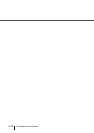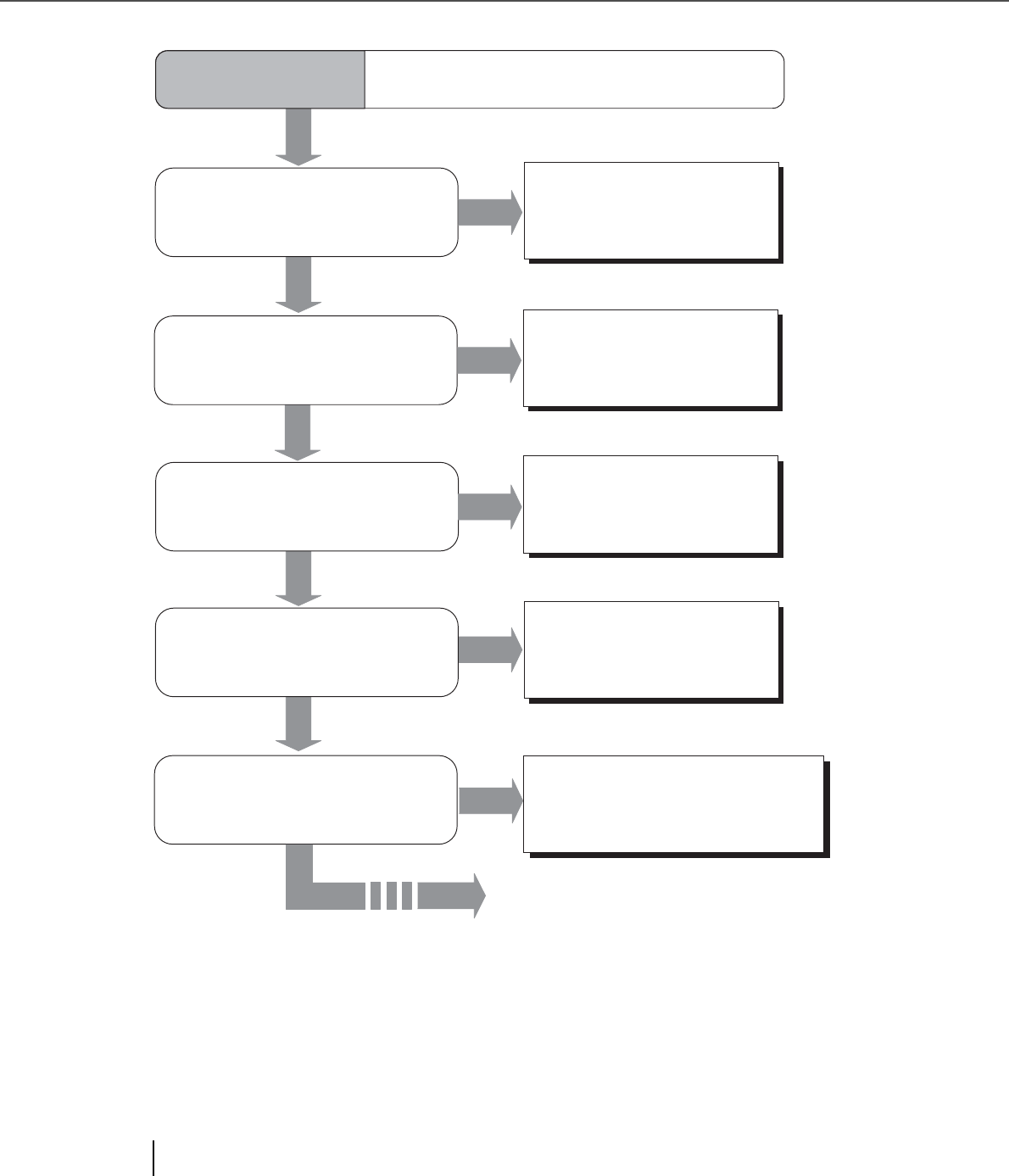
5-26
5.2 Troubleshooting
YES
YES
YES
NO
NO
Is the power turned on?
Has there been an incomplete driver
installation in the past?
Turn on the power.
Re-install the driver.
(* 2)
Is Adaptec EZ-SCSI installed ?
Uninstall EZ-SCSI first, then
install the driver.
Symptom13
Scanner is not recognized by PC
automatically.
NO
Is the Check LED on the operator
panel lit?
YES
NO
Continued on next page
Contact an authorized FUJITSU
Scanner service provider.
YES
NO
Have you installed correctly the proper
SCSI card driver and/or updates?
Install correctly the proper
driver and/or updates. (* 1)