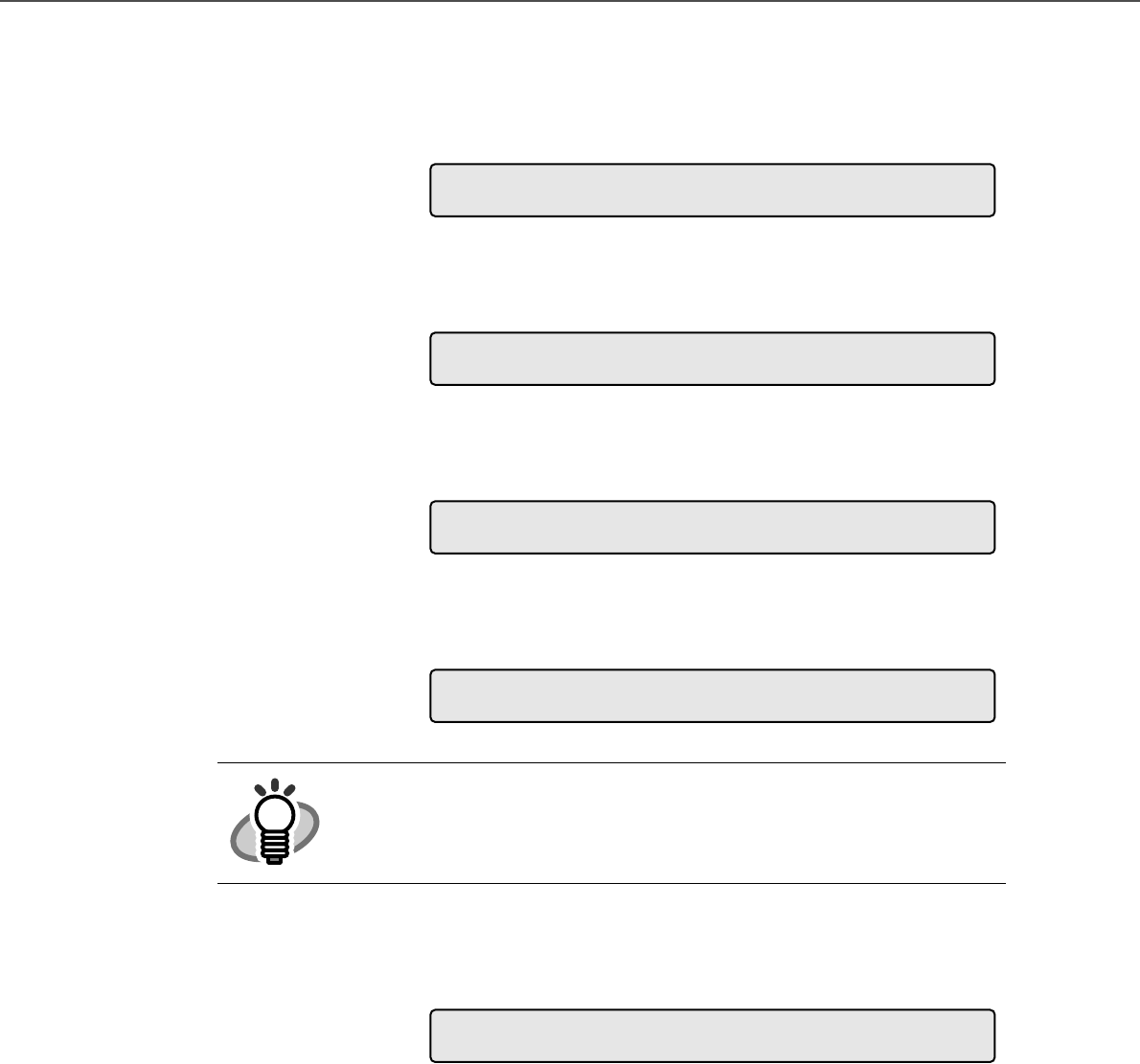
●AP-10
<ADF cover open> The following message is displayed if the ADF cover is not
closed completely.
Close the ADF cover completely, to enable scanning.
<Double feed error>
(by thickness check)
The following message is displayed, when the double-feed is
detected by thickness check.
(by length check) The following message is displayed, when the double-feed is
detected by length check.
<Mis-pick> The following message is displayed, when a document is not
sent from the hopper to the ADF.
HINT
Check LED does not blink at Mis-pick error.
<Pick overrun> The following message is displayed, when a document is sent
from the hopper to the ADF and it goes into too far than the nor-
mal position.
F- C
o
ver p
enAD
O
D
uelo
b
F
ede
L
nhte
g
erorr
M-s
i
pcki
P
i
k
ov
c
erunr


















