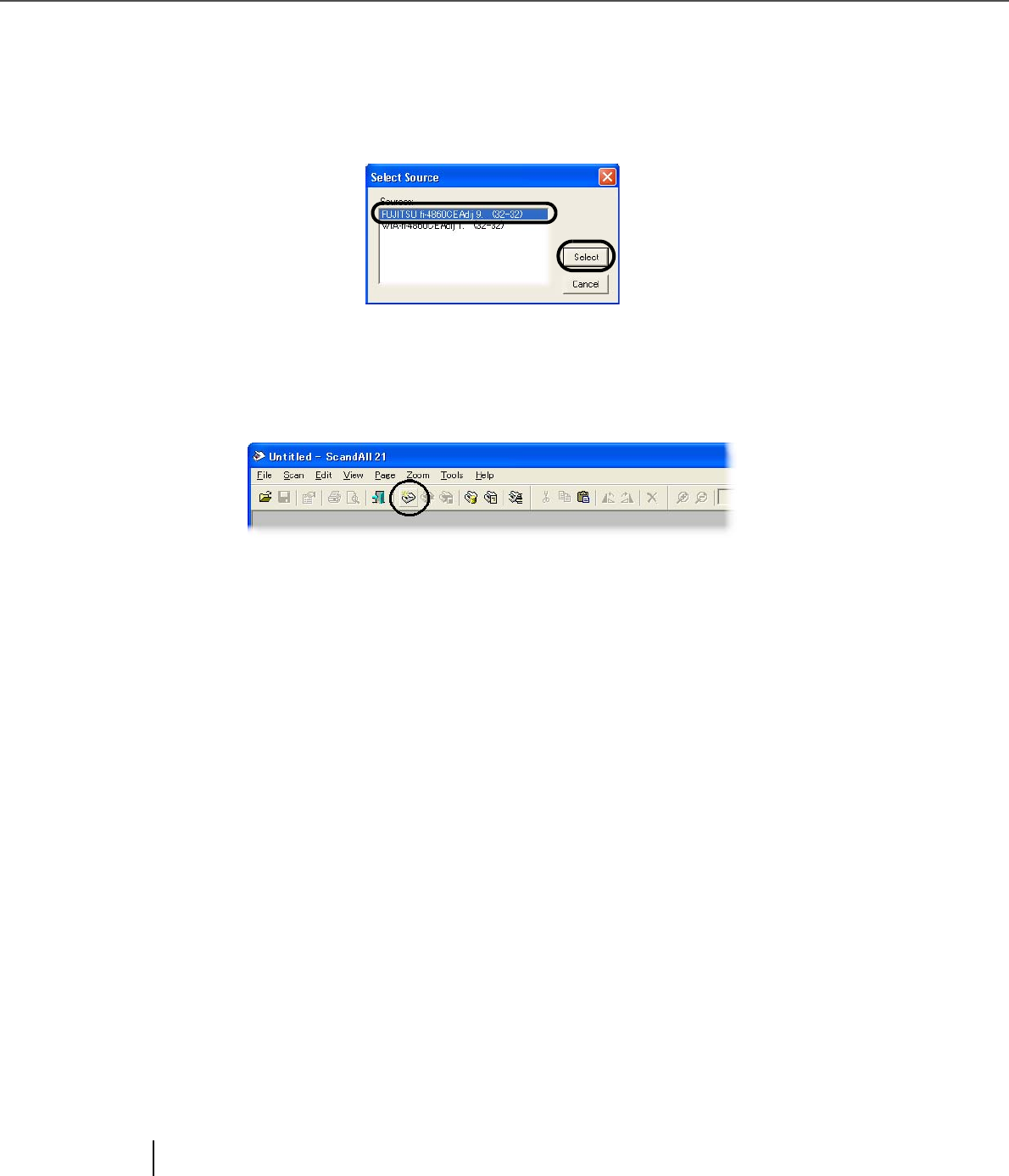
1-24
1.9 Scanning Documents
The [Select source] dialog box appears.
Select [FUJITSU fi-4860CEAdij] (for TWAIN32 V8, [FUJITSU TWAIN 32]).
Then click [Select].
5. Click the [Display in scan preview screen] on the tool bar.
The [TWAINDriver] dialog box (screen for setting scanning conditions) appears.


















