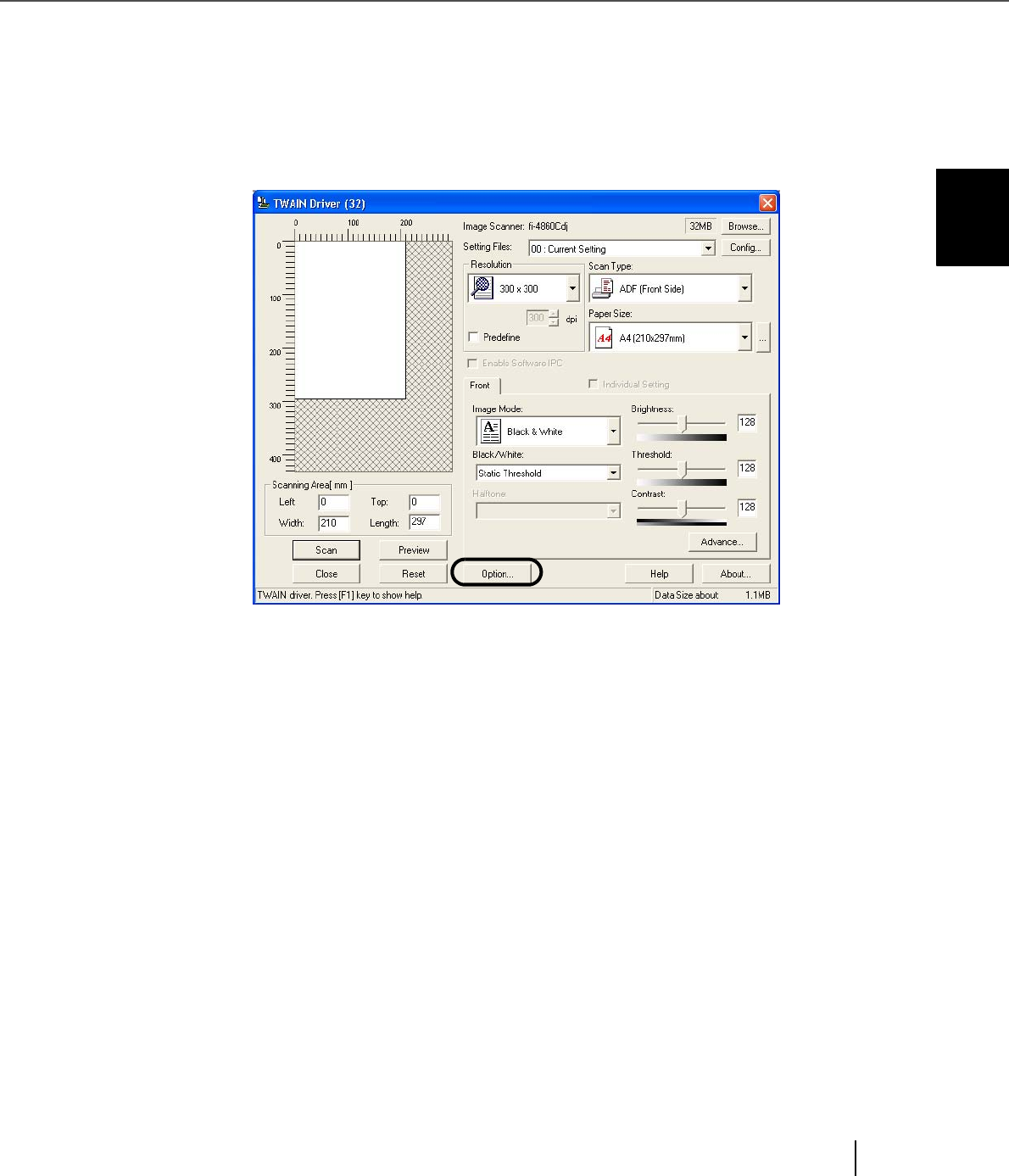
2-11
2.4 Skipping blank Pages
2
SCANNING VARIOUS TYPES OF DOCUMENTS
2.4 Skipping blank Pages
The following shows examples for changing settings in the [TWAIN Driver] dialogbox to skip blank pages
at scanning documents.
1. Click the [Option ...] button in the [TWAIN Driver] dialogbox.
⇒ The [Option] dialogbox appears.
2. Click the [Job/Cache] tab


















