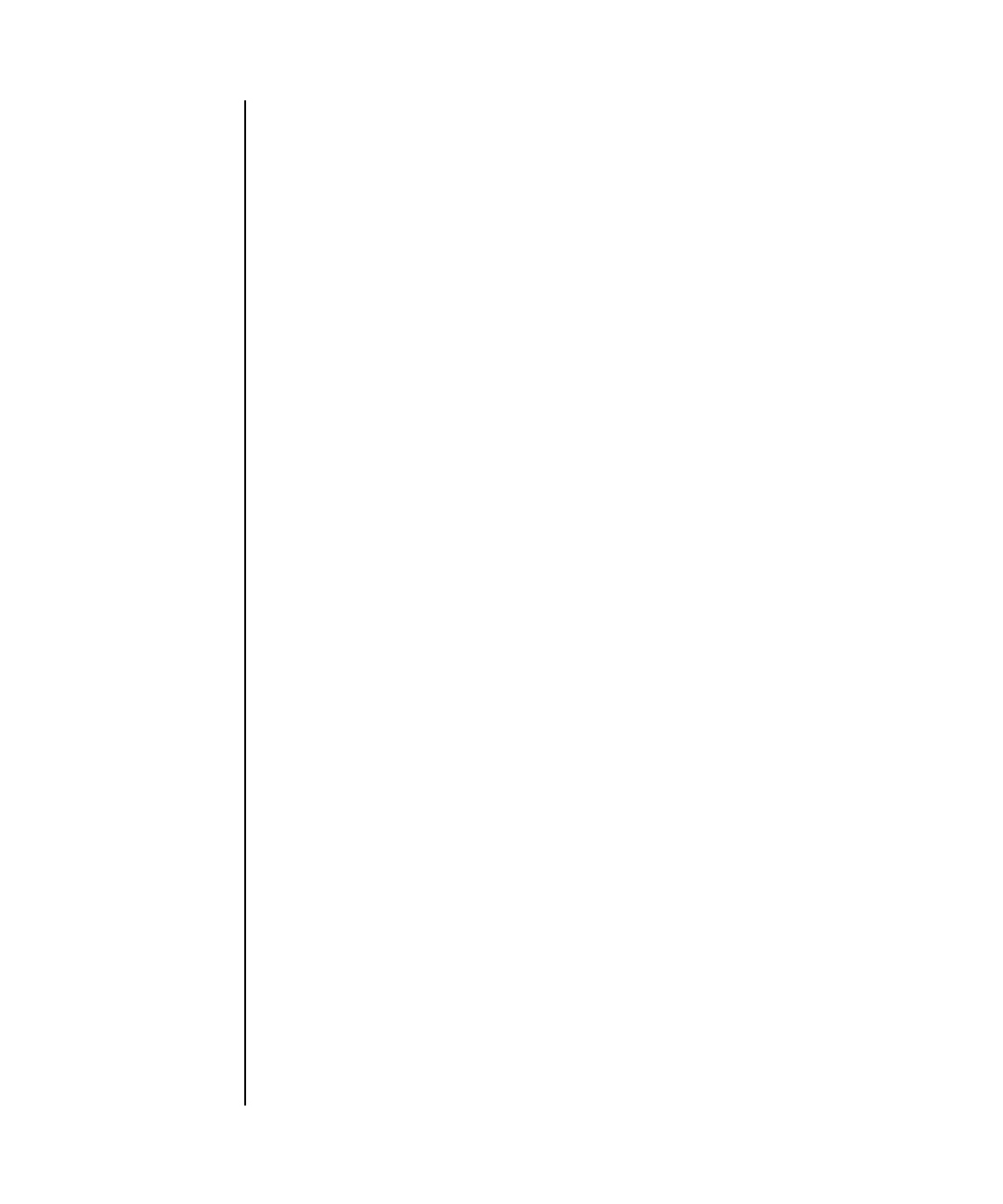
setshutdowndelay(8)
System Administration 193
NAME setshutdowndelay - set the shutdown wait time at power interruption of the
uninterruptible power supply (UPS)
SYNOPSIS setshutdowndelay -s time
setshutdowndelay -h
DESCRIPTION The setshutdowndelay(8) command sets the wait time before the start of system
shutdown for when power interruption occurs in a system connected to the UPS.
The start of system shutdown can be delayed until the specified time. When power
recovery is reported from the UPS within the specified time, shutdown will not
occur.
If the setshutdowndelay(8) command is executed with no options, the wait time
currently set is displayed.
Privileges You must have platadm or fieldeng privileges to run this command.
Refer to setprivileges(8) for more information.
OPTIONS The following options are supported:
EXTENDED
DESCRIPTION
The currently set wait time can be displayed by using the showshutdowndelay(8)
command.
EXAMPLES
EXAMPLE 1 Sets 600 seconds as the wait time before the start of shutdown.
EXIT STATUS The following exit values are returned:
SEE ALSO showshutdowndelay(8)
-h Displays usage statement. When used with other options or
operands, an error occurs.
-s time Specifies the wait time before the start of shutdown in units of
seconds. Specify an integer number ranging from 0 to 9999 for
time. The default value is 10 seconds.
XSCF> setshutdowndelay -s 600
0 Successful completion.
>0 An error occurred.


















