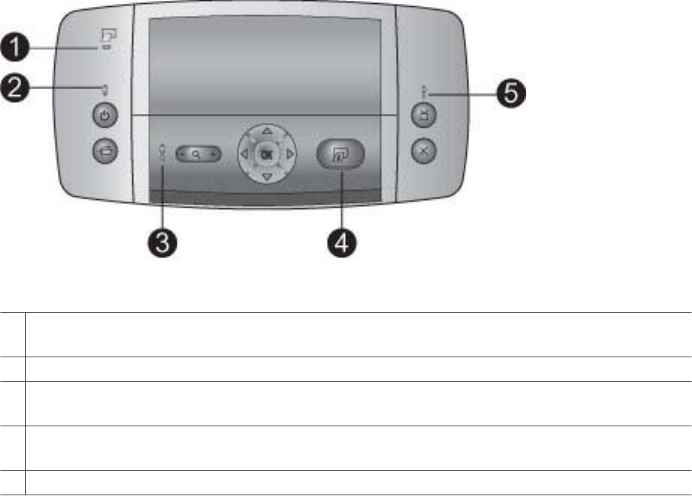
Indicator Lights
1 Printer battery light: Solid green if the optional battery is installed and fully charged,
flashing if the battery is charging.
2 On light: Solid green if the printer is on, flashing if the printer is turning on or off.
3 Status light: Flashing red if there is an error or if some user action is required. An error
message on the camera Image Display describes the problem.
4 Print light: Solid green if the printer is ready to print, pulsing green if the printer is busy
printing.
5 Video status light: Solid green if you are viewing images on a connected television monitor.
HP Photosmart 420 series GoGo Photo Studio Printer User's Manual 7


















