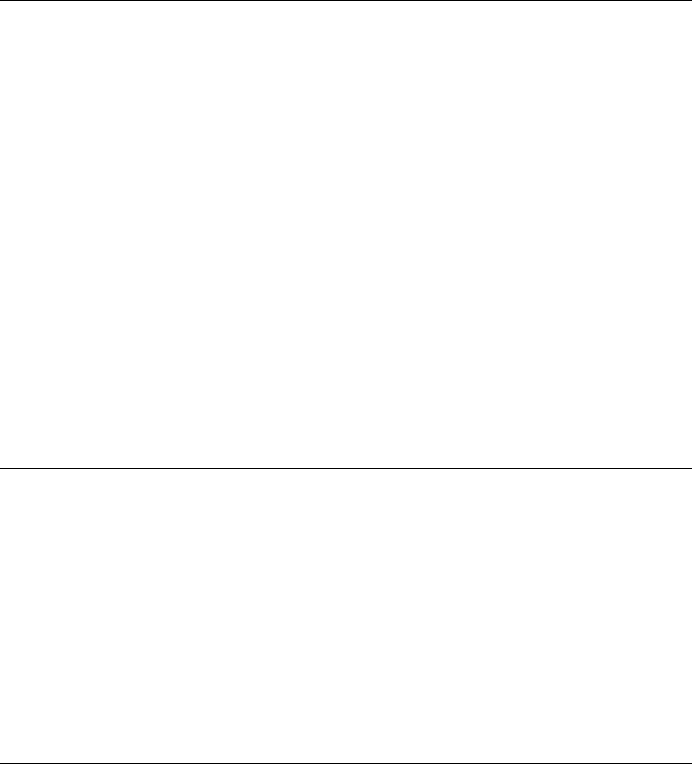
The printer ejects the paper when preparing to print.
Solution Direct sunlight could be interfering with the operation of the automatic
paper sensor. Move the printer out of direct sunlight. The printer also ejects paper
if it detects that the paper has already been printed on.
Print quality is poor.
Solution
● The print cartridge may be running out of ink. Check the ink-level icon on the
camera Image Display, and replace the cartridge if necessary. For more
information, see Insert the cartridge:.
● You may have selected a low-resolution setting on the digital camera when
you took the picture. For better results in the future, set the digital camera to
a higher resolution.
● Make sure you are using the right type of photo paper for the project. Use
HP-designed photo paper for best results. For more information, see
Choosing the Best Paper for the Job.
● You may be printing on the wrong side of the paper. Make sure the paper is
loaded with the side to be printed facing toward the front of the printer.
● The print cartridge may need to be cleaned. For more information, see
Cleaning the Print Cartridge.
● The print cartridge may need to be aligned. For more information, see
Aligning the Print Cartridge.
The images I marked for printing in the digital camera do not print.
Solution Some PictBridge-certified digital cameras let you mark images for
printing both in the camera's internal memory and on the memory card (DPOF). If
you mark images in the internal memory, and then move images from the
camera's internal memory to the memory card, the marks may not transfer. Mark
images for printing after you transfer them from a digital camera's internal
memory to the memory card. This is not true of the HP Photosmart GoGo Photo
Studio camera.
Make sure you select Yes when you first dock the camera and are prompted
about printing marked images.
Some commands in the menus are dimmed.
Solution
● You are trying to print a video clip. Video clip printing is not supported. Try
printing another image.
● There are no images on the camera. Take some pictures and then try printing.
● The current image was captured on a different camera and then copied into
the HP Photosmart 420 series GoGo Photo Studio camera internal memory
HP Photosmart 420 series GoGo Photo Studio Printer User's Manual 43


















