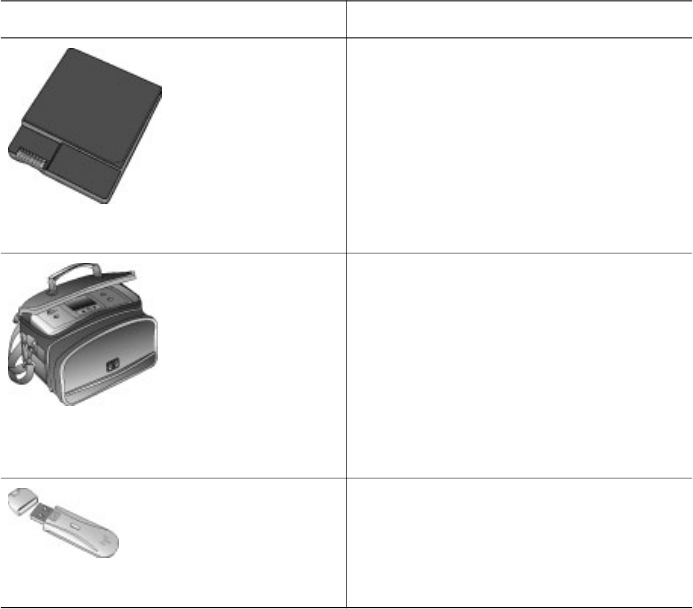
Accessory Name Description
HP Photosmart Internal Battery
The HP Photosmart Internal Battery lets
you take the printer with you wherever
you go.
HP Photosmart Carrying Case for
Compact Printers
The lightweight, durable HP Photosmart
Carrying Case for Compact Printers
holds and protects everything needed
for hassle-free printing on the go.
HP Bluetooth wireless printer adapter
The HP Bluetooth wireless printer
adapter plugs into the camera port on
the front of the HP Photosmart GoGo
Photo Studio and lets you use Bluetooth
wireless technology for printing.
Battery Information
The HP Photosmart 420 series GoGo Photo Studio comes with batteries for the
camera and for the remote control. The optional HP Photosmart Internal Battery is
also available for the printer as a separate purchase. Both the printer battery light on
the control panel and the camera Image Display indicate the status of an installed
HP Photosmart Internal Battery, as follows:
GoGo Photo Studio connected to AC power
● The printer battery light is on if the battery is fully charged, flashing if the battery
is charging
● The camera Image Display shows a battery icon with plug if the battery is fully
charged and a battery animation if the battery is charging
GoGo Photo Studio running on battery
● The printer battery light is off.
● The camera Image Display shows nothing if the battery is fully charged.
● The camera Image Display shows icons for Low, Very Low, and Empty.
Messages also appear on the camera Image Display.
Chapter 1
12 HP Photosmart 420 series GoGo Photo Studio


















