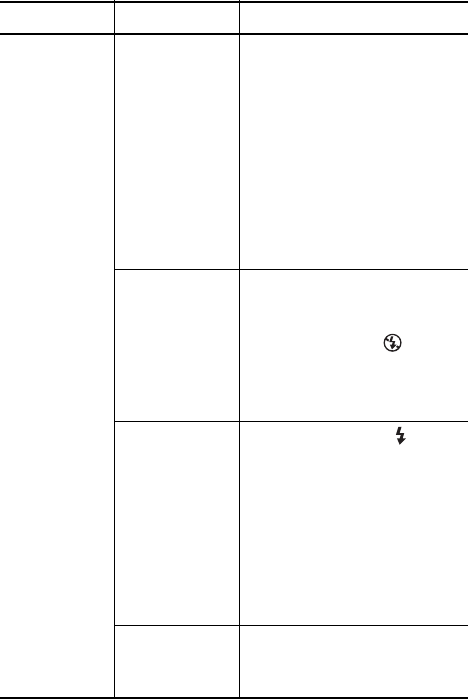
114
HP Photosmart M417/M517 User’s Manual
My image is
too dark.
There was not
enough light.
• Wait for natural lighting
conditions to improve.
• Add indirect lighting.
• Use the flash (see
page 40).
• Increase the EV
Compensation (see
page 55).
• Use Adaptive Lighting (see
page 51).
The flash was
on, but the
subject was too
far away.
Make sure your subject is
within the flash working range
(see page 164). If not, try
using the Flash Off
setting
(see page 40), which will
require a longer exposure (use
a tripod).
A light is behind
the subject.
• Use the Flash On
setting
(see
page 40) to brighten
the subject. This is called
fill-flash.
• Increase the EV
Compensation (see
page 55).
• Use Adaptive Lighting (see
page 51).
Your finger
blocked the
flash.
Be sure to move your fingers
away from the flash when you
take a picture.
Problem Possible Cause Solution


















