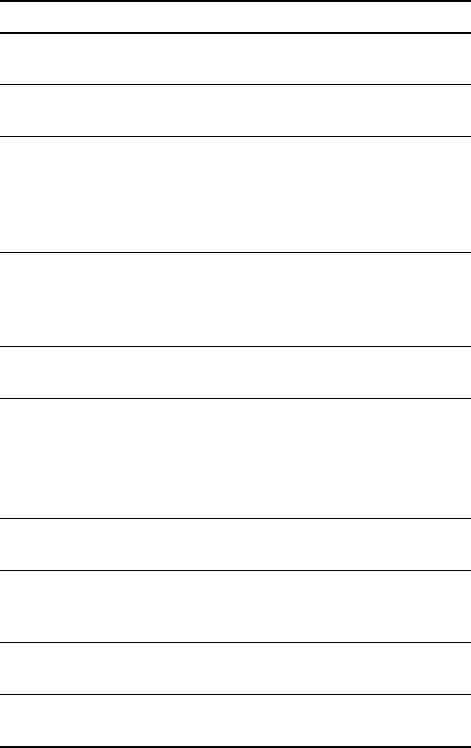
120
HP Photosmart E327 User Guide
Flash settings Flash Off, Auto Flash (default), Red-Eye,
Flash On
Image Display 1.8-inch color active matrix TFT LTPS with
backlight, 153,600 pixels (640 by 240)
Image capture
options
•Still (default)
•Self-Timer—still picture or video clip taken
after 10-second delay
•Video—24 frames per second (includes
audio), until the camera runs out of memory
Audio capture • Still pictures—audio clip length is 30 seconds
or until the camera runs out of memory,
whichever comes first
• Video clips—audio is recorded automatically
Shooting modes Auto (default), Action, Landscape, Portrait,
Sunset
Image Quality
settings
•5MP Best
•5MP (default)
•3MP
•1MP
•VGA
Date & Time
Imprint settings
Off (default), Date Only, Date & Time
EV
Compensation
settings
Can be set manually from -2.0 to +2.0 EV
(Exposure Value) in 1/3 EV increments.
White Balance
settings
Auto (default), Sun, Shade, Tungsten, Fluorescent
ISO Speed
settings
Auto (default),100, 200, 400
Feature Description


















