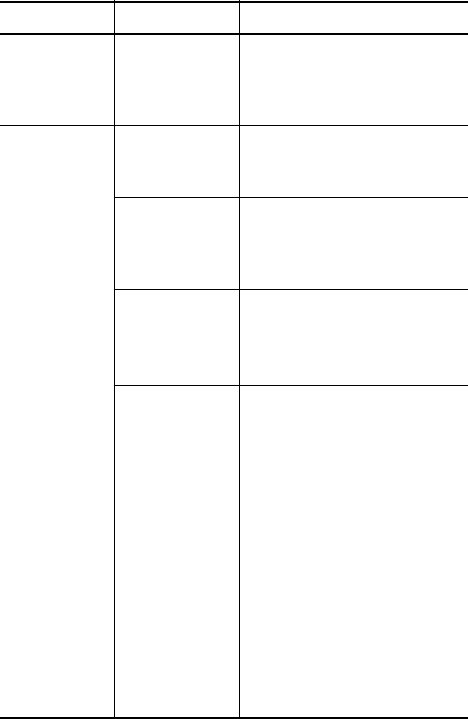
84
HP Photosmart E327 User Guide
My image is
too dark
(continued).
The Display
Brightness
needs to be
adjusted.
Set the Display Brightness in
the Setup Menu to Medium or
High (see page 60).
My image is
grainy.
The ISO Speed
setting was too
high.
Use a lower ISO Speed setting
(see page 41).
The Image
Quality setting
was too low.
Use a higher Image Quality
setting, such as 5MP Best,
which has the lowest image
compression (see page 34).
There was not
enough light.
• Wait for natural lighting
conditions to improve.
• Add indirect lighting.
• Use the flash (see
page 26).
The camera was
too warm when
the picture was
taken. The
camera may
have been on
for a long time
or stored in a
hot location. As
the camera gets
hotter, images
you take may
have more
noise, resulting
in more
graininess.
The effect will diminish as the
camera cools. For best image
quality, avoid storing the
camera in very hot locations.
Problem Possible Cause Solution


















