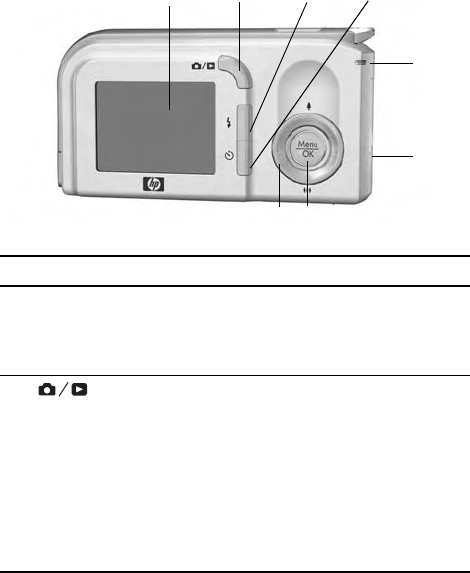
14
HP Photosmart E327 User Guide
Camera parts
Refer to the pages in parentheses after the part names in the
following tables for more information about those parts.
Back of the camera
#Name Description
1 Image Display
(page 21, 43)
Allows you to frame pictures and video
clips using Live View and review them
afterward in Playback, and to view all the
menus.
2 Live
View/Playback
button
• If Live View is displayed, allows you to
switch to Playback.
• If Playback is displayed, allows you to
switch to Live View.
• If the Image Display is off, but the
camera is on, allows you to turn the
Image Display on.
• If a menu is open in the Image Display,
allows you to close the menu.
1
5
8
2
3
4
7
6


















