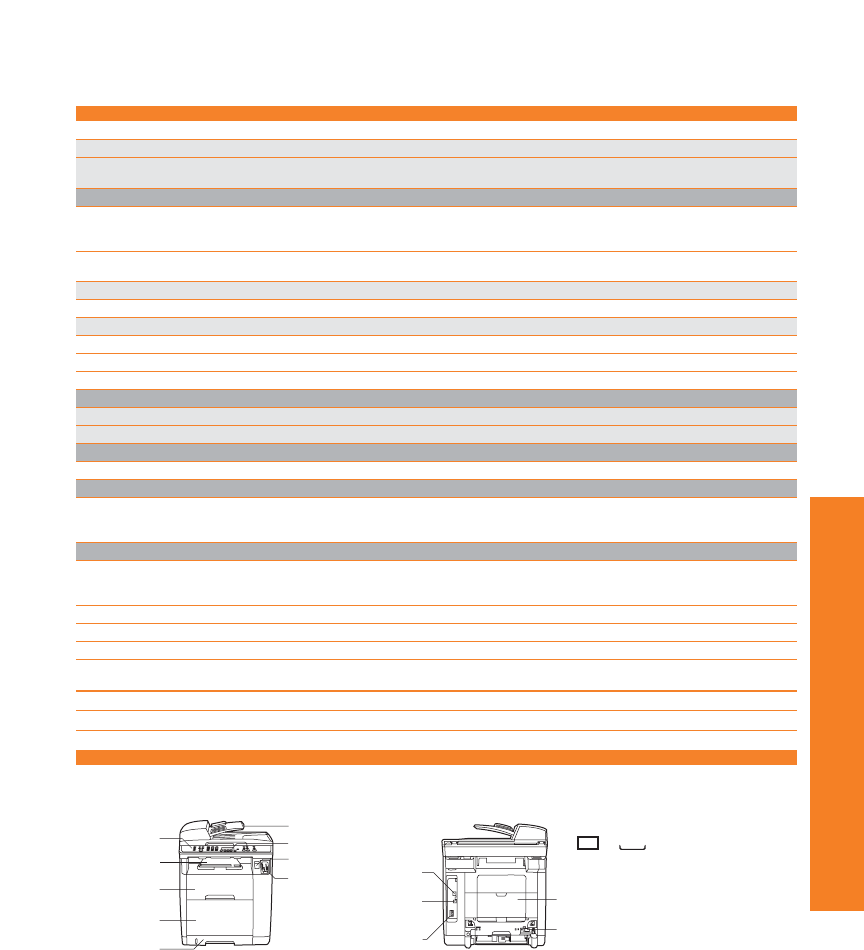
253
HP Multifunction and All-in-One Products
Model specifications, schematic and memory map
•Shaded rows indicate variations between models.
•See page 205 for complete specifications.
Supplies and accessories
See pages 314–319 for additional information on paper-handling solutions and printer memory. Please see the November 2005 Supplies
IRG for complete supplies information (4AA0-0791ENUC).
1
Approximate page yield based on 5% coverage.
Print Cartridges
•HP Color LaserJet Black
Print Cartridge (5,000 page
1
) Q3960A
•HP Color LaserJet Cyan
Print Cartridge (4,000 page
1
) Q3961A
•HP Color LaserJet Yellow
Print Cartridge (4,000 page
1
) Q3962A
•HP Color LaserJet Magenta
Print Cartridge (4,000 page
1
) Q3963A
•HP Color LaserJet Imaging Drum Q3964A
(20,000 black
1
, 5,000 black
1
)
•HP Color LaserJet Cyan
Print Cartridge (2,000 page
1
) Q3971A
•HP Color LaserJet Yellow
Print Cartridge (2,000 page
1
) Q3972A
•HP Color LaserJet Magenta
Print Cartridge (2,000 page
1
) Q3973A
Media
•HP LaserJet Paper, letter (500 sheets) HPJ1124
•HP LaserJet Paper, legal (500 sheets) HPJ1424
LaserJet font solutions
These and many other font products
are available only from HP at:
661-257-5571 opt. 1 or
www.hp.com/go/laserjetfonts
•Barcodes and More DIMM 36596C C06
•Tax 1 DIMM 36596C 00T
•MICR DIMM 36596C 612
•Scalable Barcode
39 DIMM 36596CT 0W1
•4 in 1 Scalable Barcode
DIMM 36596CT 0104
Paper-handling accessories
•250-Sheet Input Tray
(std on 2840) Q3952A
Memory and mass storage
•SDRAM DIMM (100-pin):
32 MB C7845A
64 MB Q1887A
128 MB C9121A
Cables
•CAT5 RJ-45 M/M Ethernet Cable,
25-feet C7537A
•USB Cable, A-B:
2-Meter C6518A
3-Meter C6520A
5-Meter C2392A
HP Color LaserJet 2820/2840
(2840 shown)
Rear view
Front view
ADF
Note: For 2820,
Tray 2 is optional.
For 2820, memory
card slots and fax
modem not available.
USB port
Ethernet
Fax
modem
Rear output tray
LCD
Top release
Memory
card slots
Output tray
Print cartridge
access
Tray 2
250-sheet
Tray1
125-sheet
Control panel
AC Power
Memory map
2820 • 2840
Internal Fixed
224 MB Maximum Usable Memory/1 Slot
96 MB
Open
2820
Product Number Q3948A
AIO/MFP Functions Color printing, color copying, color scanning
PRINTER:
Speed, Best Quality, Letter:
Black
Color
Up to 20 ppm
Up to 4 ppm
Print Languages, Std
HP PCL 6, HP postscript level 3 emulation,
Postscript Printer Description (PPD)
Two-Sided Printing
Manual (driver support provided)
Paper Trays, Std 1
Paper Trays, Max
2
Input Capacity, Std 125 sheets
Input Capacity, Max
375 sheets
Connectivity, Std
Hi-Speed USB 2.0, Ethernet, RJ-45 port
FAX:
1
Speed
2
Not applicable
Memory
2
Not applicable
COPIER:
Speed, Max
Up to 20 cpm black, up to 4 cpm color
SCANNER:
Scan Resolution:
Enhanced
3
Optical
19200 × 19200 dpi
1200 dpi
GENERAL:
Media Sizes, Std
Multipurpose tray: letter, legal, executive, envelopes
(No. 10, Monarch); 250-sheet paper tray: letter, legal,
executive, 8.5 × 13 in; ADF: letter, legal, executive
ADF Capacity
50 pages
Duty Cycle, Monthly
Up to 30,000 pages
Memory
96 MB std/224 MB max
Memory Card
Compatibility
CompactFlash, Secure Digital, Memory Stick, Memory Stick
PRO, SmartMedia, MultiMediaCard, xD-Picture Card
2840
Q3950A
Color printing, color copying, color scanning, black and
white faxing, color direct digital photo printing
Up to 20 ppm
Up to 4 ppm
HP PCL 6, HP postscript level 3 emulation,
Postscript Printer Description (PPD)
Manual (driver support provided)
2
2
375 sheets
375 sheets
Hi-Speed USB 2.0, Ethernet, RJ-45 port
3 secs per page (Slerexe page, standard resolution)
Up to 250 pages
Up to 20 cpm black, up to 4 cpm color
19200 × 19200 dpi
1200 dpi
Multipurpose tray: letter, legal, executive, envelopes
(No. 10, Monarch); 250-sheet paper tray: letter, legal,
executive, 8.5 × 13 in; ADF: letter, legal, executive
50 pages
Up to 30,000 pages
96 MB std/224 MB max
CompactFlash, Secure Digital, Memory Stick, Memory
Stick PRO, SmartMedia, MultiMediaCard, xD-Picture Card
1
Fax capability standard on HP LaserJet 2840 only, not available on HP LaserJet 2820.
2
Based on standard ITU-T test image #1 standard resolution. More complicated pages or higher resolution will take longer and use more memory.
3
Maximum dpi is limited by available computer memory, disk space and other system factors.


















