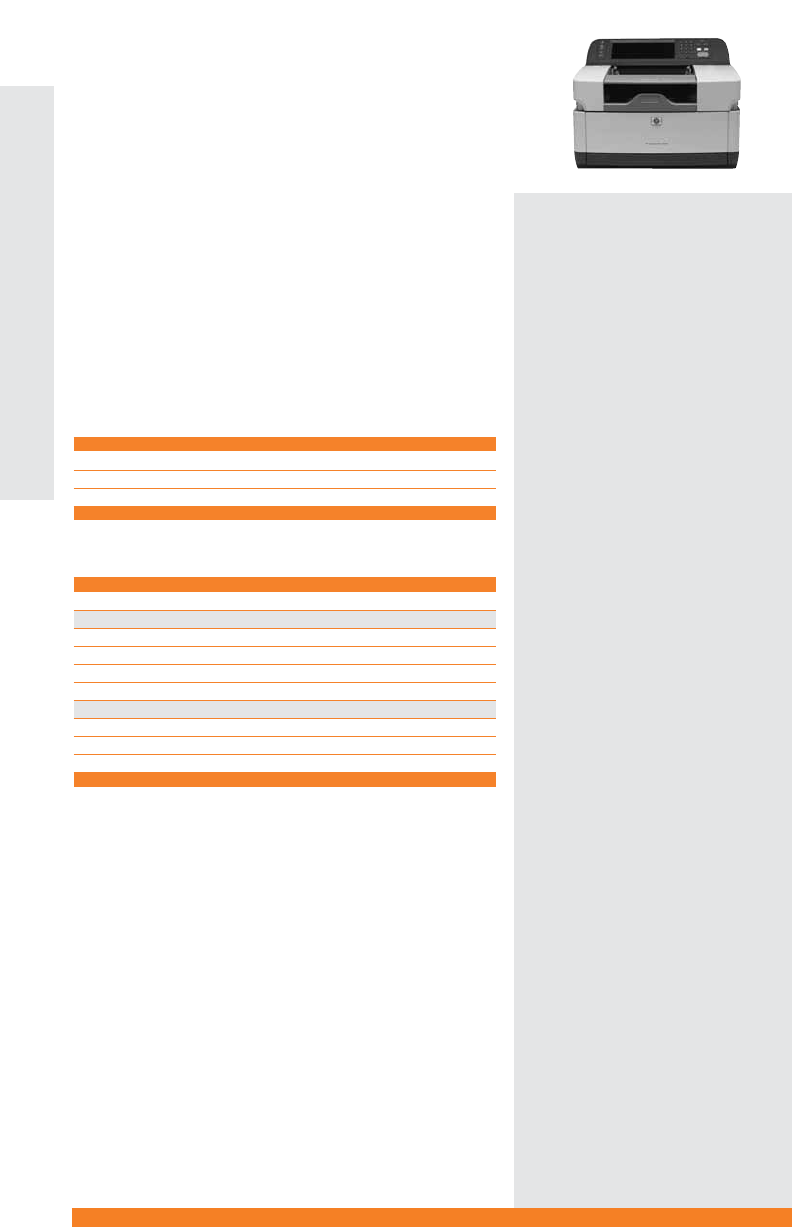
282
Additional information
HP Digital Sender Products
Additional information
Sales
•www.hp.com
•Data Sheet 5982-7990ENUC
Service
•Firmware upgrades: www.hp.com
Third-party solutions
•www.hpgsc.com
Supplies and accessories
•www.hp.com
Reseller
•http://hp.com/partners/us
HP Digital Sender 9200c
Share, archive and integrate paper documents into electronic
workflows with a dedicated digital sending device.
Product pointers
•Improve processing time and efficiency and reduce costs by easily
integrating important paper documents into business workflows with
scan to e-mail, printer, folder and scan to LAN fax functionality.
• Route documents to multiple predefined locations with the simple-to-use
custom menu keys on the intuitive control panel. Optical Character
Recognition (OCR) software converts files to a multitude of common
file types.
•Transfer information from the HP 9200c Digital Sender to a secure
folder using the secure send key. Authentication verifies the sender’s
identity, encryption protects files from outside access and a final
safeguard erases the device hard drive.
•The administration module easily allows you to maintain one or
multiple digital senders from a centralized server.
Ordering information
Compatibility
Operating System 9200c
Standard Desktop
Windows 9x
•
Windows NT
•
Windows 2000
•
Windows XP
•
Standard Network
Windows NT
•
NetWare
•
Other
OS/2
Model Number 9200c
Commercial
Q5916A
Canada
Q5916A (ABC)
HP Digital Sender 9200c
In the box
•Power cord
Software
•HP DSS 4.0
Shipping weight and
shipping dimensions
•9200c 60 lb 23 × 20 × 28 in
Warranty and support
See pages 308–313 for complete information.
Standard warranty
•1 year onsite
HP Care Pack options
•Next Business Day Response:
3 years H4659E
•Post Warranty Service,
Next Business Day Response:
1 year H4660PE


















