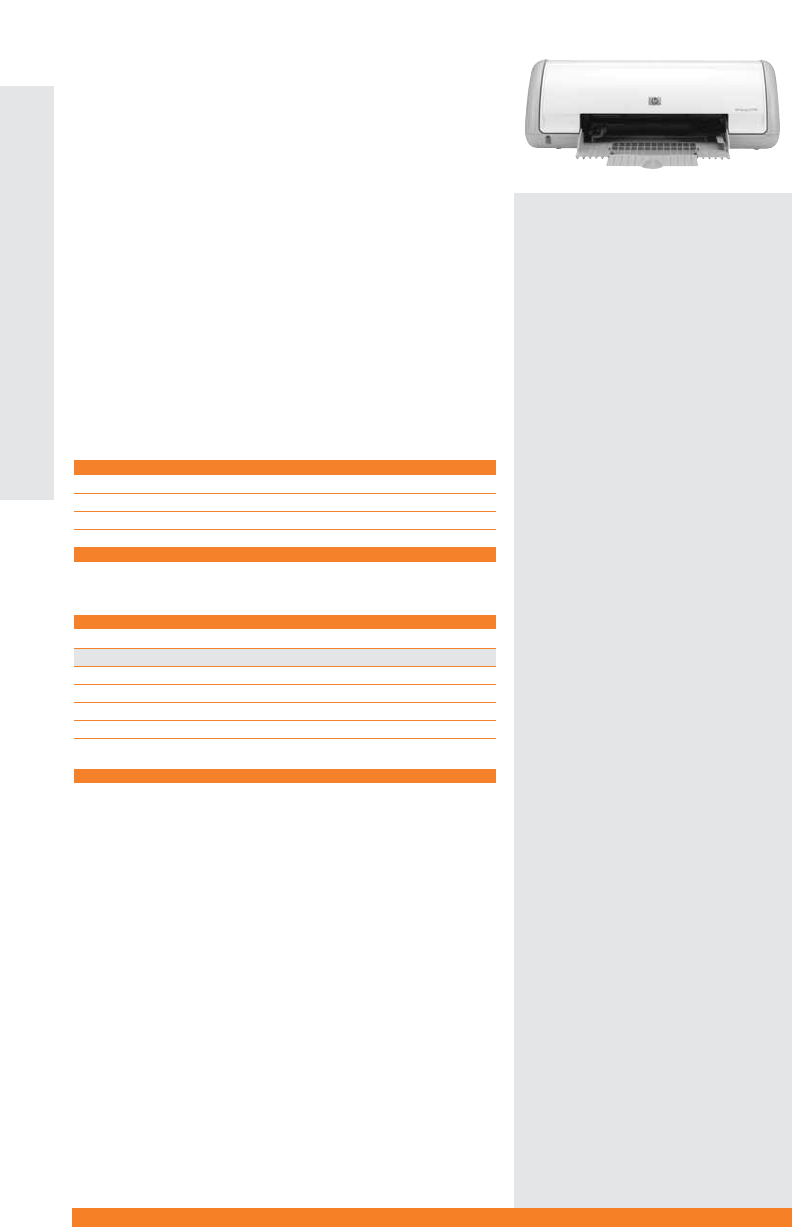
60
HP Deskjet Printers
Additional information
Sales
•www.hp.com
•Data Sheet 5983-1775ENUC
Service
•Drivers: www.hp.com/support
Third-party solutions
•www.hpgsc.com
Reseller
•http://hp.com/partners/us
Supplies and accessories
•www.hp.com
•HP Supplies IRG, November
4AA0-0791ENUC
HP Deskjet 3940 Color Inkjet
Printer
Print laser-quality text and vibrant photos faster with this
easy to use compact printer.
Product pointers
•Enjoy greater speed and versatility in all printing projects—text,
photos and more on a variety of papers at speeds up to 16 ppm
black, up to 12 ppm color. Print 4 × 6-inch photos with or without
borders (using 4 × 6-inch photo paper with tab). Five print quality
modes save ink and paper.
•Print vibrant photos with exceptional fade resistance, brochures and
more in 4-ink color, plus laser-quality black text documents that retain
clarity for decades. Remove red-eye and enhance detail in photos
using HP Real Life technologies.
•HP makes it quick and easy to set up and print with user-friendly
software. Compact design and fold-up paper tray make it easy to
use and store the printer practically anywhere. Simple on-screen
Print-Cancel saves paper and ink.
Ordering information
Compatibility
Operating System 3940
Standard Desktop
Windows 98 SE
•
Windows 2000
•
Windows XP
•
Windows Me
•
Mac OS X 10.2, 10.3
and later
•
Model Number 3940
Commercial
C9050A (B1H)
Retail
C9050A (B1H)
Canada
C9050A (B1H)
HP Deskjet 3940
In the box
•Black ink cartridge (5 ml)
•Tri-color ink cartridge (5 ml)
•Power cord
•User’s guide
•Setup poster
Software
•HP Image Zone Express Photo and Imaging
Shipping weight and
shipping dimensions
•3940 6.5 lb 18.5 × 7.8 × 9.6 in
Warranty and support
See pages 308–313 for complete information.
Standard warranty
•1 year limited hardware plus telephone support
HP Care Pack options
•Next Day Exchange:
2 years U8224A/E
3 years U4778A/E


















