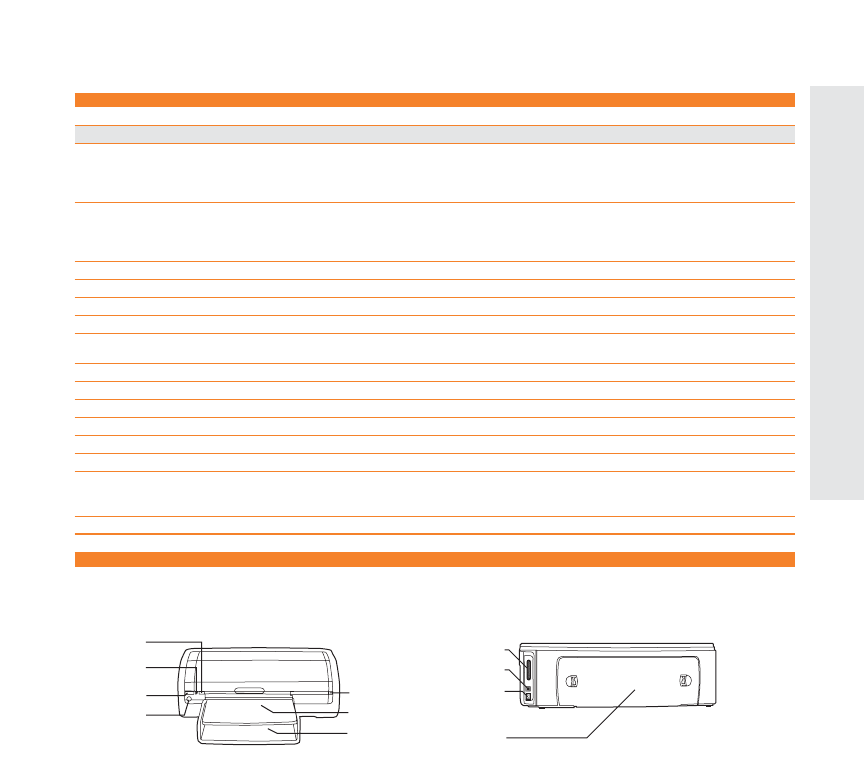
65
HP Deskjet Printers
Model specifications and schematic
•See page 50 for complete specifications and comparisons to other HP Deskjet Printers.
Supplies and accessories
See pages 314–317 for additional information on paper-handling solutions. Please see the November 2005 Supplies IRG for complete
supplies information (4AA0-0791ENUC).
Ink
•HP 56 Black Inkjet
Print Cartridge C6656AN
•HP 57 Tri-Color Inkjet
Print Cartridge C6657AN
•HP 58 Photo Inkjet
Print Cartridge C6658AN
Media
•HP Premium Presentation Paper,
matte, letter (150 sheets) Q5449A
•HP Premium Plus Photo Paper,
high gloss, letter (25 sheets) Q6568A
•HP Premium Photo Paper,
glossy, letter (15 sheets) C6039A
•HP Premium Photo Paper,
glossy, 4 × 6 in,
perforated tab (60 sheets) Q1989A
Paper-handling accessories
•Automatic Two-Sided Printing
Accessory C8955A
•250-Sheet Input Tray Q3447A
Cables
•USB Cable, A-B, 2-Meter C6518A
HP Deskjet 5650
(Shown with paper)
Front view Rear view
Parallel port
USB port
AC power
Rear
access
door
Resume
Cartridge
status light
Job cancel
Print quality
selector
Power
Output
tray
Paper tray
150-sheet
5650
Product Number C6490A
Print Speed Black:
1
Draft Quality
Normal Quality
Best Quality
Up to 21 ppm
Up to 7.7 ppm
Up to 0.9 ppm
Print Speed Color:
1
Draft Quality
Normal Quality
Best Quality
Up to 15 ppm
Up to 5 ppm
Up to 0.9 ppm
Duty Cycle, Monthly
5,000 pages
Paper Trays, Std
1
Input Capacity, Std
150 sheets
Envelope Input, Std
20
Media Types
Paper (plain, inkjet, photo, banner), envelopes, transparencies, labels, cards, HP premium media, iron-on transfers,
borderless media
Media Sizes, Std
Letter, legal, executive, cards, borderless media
Media Sizes, Custom
3 × 5 in to 8.5 × 14 in
Two-Sided Printing
Automatic (optional)
Memory, Std
8 MB
Connectivity, Std
IEEE 1284-compliant bidirectional parallel, USB
Connectivity, Opt
HP Jetdirect external and wireless print servers
Print Quality:
Black Best
Color Best
Up to 1200 dpi rendered text
Up to 4800 × 1200 optimized dpi (with 1200 input dpi)
Print Languages, Std
HP PCL 3 enhanced
1
Approximate figures. Exact speeds will vary depending on the system configuration, software program and document complexity.


















