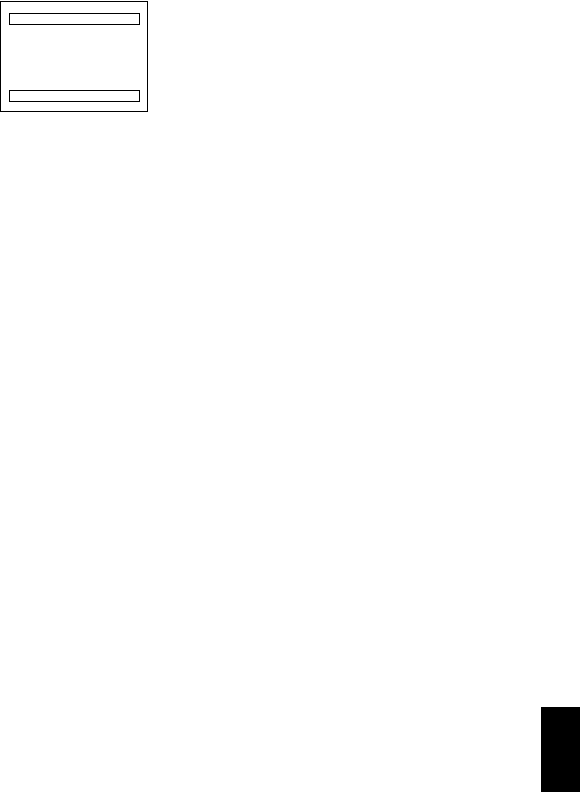
115
English
QR34962
PLAYING BACK PROGRAM (PLAY)
You can play back only the selected program.
1 Press the DISC NAVIGATION button.
2 Press then the MENU button.
3 Choose “Play” on the
“Program” menu screen,
and then press the
button.
4 Select the program to be played back, and then
press the button.
Playback will start from the first scene of the
selected program.
Note:
If “RepeatPlay: On” isspecified, the selectedprogram will
be repeatedly played back.
CHANGING TITLE OF PROGRAM (TITLE)
The recording date/time has initially been attached to any program.
You can change the recording date/time to any desired title.
1 Press the DISC NAVIGATION button.
2 Press the MENU button.
3 Choose “Title” on the “Program” menu screen,
and then press the button.
4 Select the program
whose title you want to
change, and then press
the button.
The screen for setting a
title will appear.
5 Select a letter and then
press the button: The
selected letter will be
entered.
Repeat this procedure to
create a title.


















