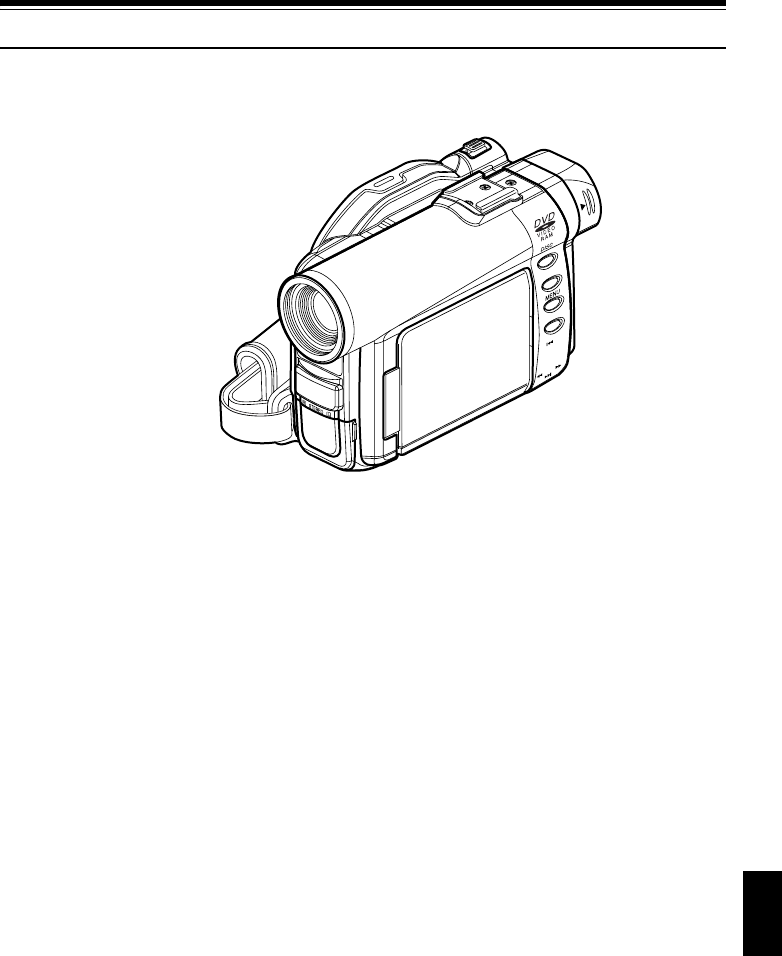
17
English
QR34962
Names of Parts
1 Recording indicator (P. 93)
The red indicator will light during recording.
2 Optical 10× zoom lens (P. 55)
3 Lens hood (P. 56)
Always remove this lens hood when using
generally available tele-conversion or wide-
conversion lens.
4 Infrared receiver (P. 35)
When the remote control is used to operate the
DVD video camera/recorder, this receiver will
receive the infrared signal.
5 Zoom lever (P. 55)
Push the lever to the T side for telephoto, or to
the W side for wide-angle.
6 Accessory shoe
Only for DZ-MV380A:
Slide the cover to remove it, and then attach the
optional video flash, etc., here. (See the
instruction manual of device to be attached for
details.)
7 External microphone jack (P. 52)
8 AV input/output jack (P. 65, 72)
9 Stereo microphone (P. 52)
10 2.5”type liquidcrystaldisplay(inside)(P.46)
11 BATTERY EJECT switch (P. 37)
The BATTERY EJECT switch is located on the
bottom of this DVD video camera/recorder:
Slide it when removing the battery.


















