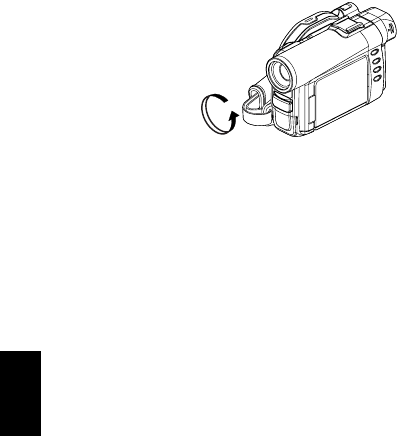
56
English
QR34962
MACRO RECORDING
Use the macro function when recording a small object from close-up position: You can shoot the subject
as close as approximately 13/16” (2 cm) from the lens surface, magnifying the image to fill the screen.
1 Aim the DVD video camera/recorder at the
subject, and press down the zoom lever to “W”
control side.
Note:
• Zoom can beused, but the subject may not befocused,
depending on the distance to the subject. In this case,
movethezoomto“W”controlsidetofocus.
• Theamount oflight tends tobe insufficientduring macro
recording:Ifthesubjectimageistoodark,useadditional
lighting.
RECORDING SUBJECTS FOR STRONGER WIDE-ANGLE OR TELEPHOTO
EFFECT
Use tele-conversion lens or wide-conversion lens to record subjects for stronger telephoto or wide-angle
effect.
Use conversion lenses with the following filter diameters:
DZ-MV350A: 30.5 mm
DZ-MV380A: 37 mm
1 Remove the lens hood from DVD video camera/
recorder.
2 Remove the cap of conversion lens, and screw
the lens into the filter thread of DVD video
camera/recorder until it stops.
* With DZ-MV380A, you can use the optional conversion lenses:
• Tele-conversion lens (DZ-TL1): For stronger telephoto effect
• Wide-conversion lens (DZ-WL1): For stronger wide-angle effect
Note:
• Be careful not to lose the removed lens hood.
• WithDZ-TL1 tele-conversion lens, thefocusing range at
“T” (telephoto) control side is between approx. 5 m and
infinite.
• Whenaconversionlensisattached,notethatifyouzoom
in on a subject, vignetting will slightly occur on the “W”
(wide-angle) control side (the four corners of screen will
be dim).


















