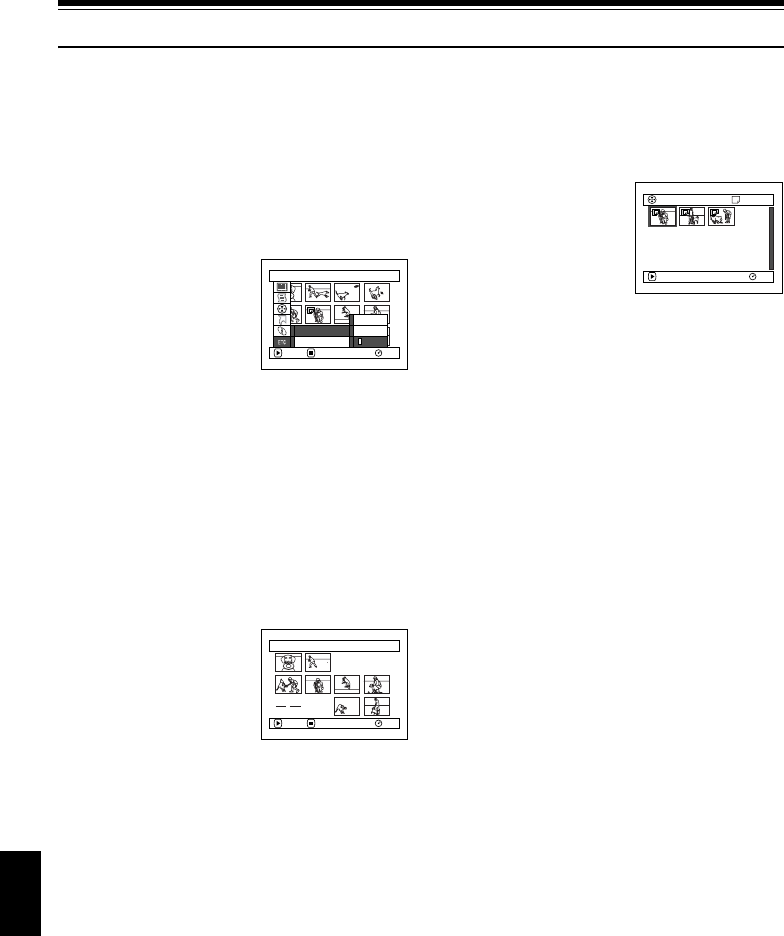
130
English
QR34962
Others
DISPLAYING MOVIES OR STILLS INDEPENDENTLY (CATEGORY)
Scenes recorded on this DVD video camera/recorder will be displayed in the order of recording regardless
of whether they are movies or stills. You can use the Disc Navigation screen to switch this display to stills
only or movies only.
1 Press the DISC NAVIGATION button.
2 Press the MENU button.
3 Choose “Category” on
the “Others” menu
screen, and then press the
button.
4 Specify the desired
option for display, and
then press the
button.
All: To display all scenes, movies or stills,
in the order of recording.
VIDEO: To display only movies in the order of
recording.
PHOTO: To display only photos in the order of
recording.
PLAYING BACK SCENES REPEATEDLY (REPEAT PLAY)
1 Press the DISC NAVIGATION button.
2 Press the MENU button.
3 Choose “Repeat Play” on
the “Others” menu screen
, and then press the
button.
4 Choose “On”, and then
press the button:
Playback will start.
Choose “Off” to cancel Repeat Play Setting.
●When Repeat Play is set:
If one scene has been specified: When playback of
the last scene is finished, playback of all scenes will
repeat from the first scene.
If the range for playback has been specified:
Playback of the scenes in that range will repeat.
●To release Repeat Play
Use one of the following 3 methods to release:
• Choose “Off” in step 4 above.
• Turn the DVD video camera/recorder off once.
• Press the DISC EJECT button to remove the disc.
Note:
• Pressthe button toterminate playback. However, the
Repeat Play setting will not be cancelled.
• Still images can also be played back repeatedly.
• Repeat playback will not function when playback is
instructed from the recording pause status.
Others
ENTER
RAM
RETURN
Category
Repeat Play
VIDEO
All
PHOTO
006/015All Progra
m
s
PLAY
RAM
(When “PHOTO” is
specified)
Others
ENTER
RAM
RETURN


















