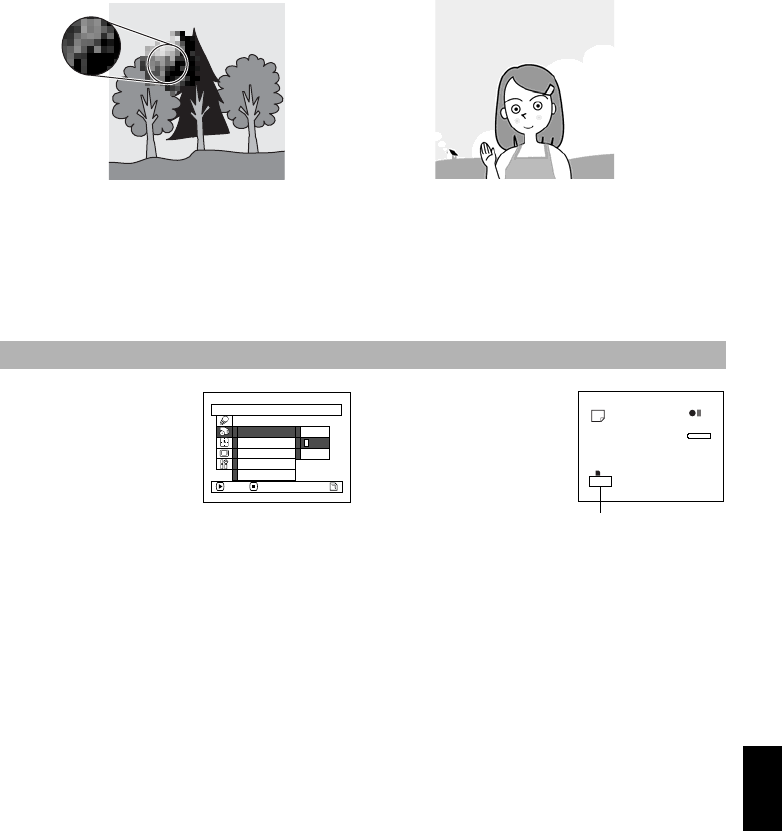
87
English
QR34962
Block-like noise may appear in recorded image, or the outline of subject image is distored under the
recording conditions listed below: Pan the DVD video camera/recorder as slowly as possible. (Block noise
is likely to appear in the “STD”):
• If there is a complicated pattern in background (as in following figure on left)
• If the DVD video camera/recorder is moved excessively or quickly
• If subject is moving rapidly even when the DVD video camera/recorder is not moving
SWITCHING QUALITY OF STILL IMAGE (QUALITY)
You can switch the still recording quality only when using card.
1 Press the MENU button,
choose “Quality” on the
“Record Functions
Setup” menu screen, and
then press the
button.
2 Choose the option you want, and then press the
button.
3 Press the MENU button
to end the setting.
Note:
Thestillqualitysettingwillbe storedinmemoryevenwhen
the DVD video camera/recorder is turned off.
It is recommended that you use “FINE” when recording vital images.
(Image whenblock-likenoiseoccurs) (Imagewithoutblock-likenoise)
Record Functions Setup
NORM
ECO
FINE
Quality
PHOTO Input
Se l f Timer
OSD Output
Input Source
ENTER RETURN
8:00AM
9/30/2003
999
REM
NORM
Still recording quality