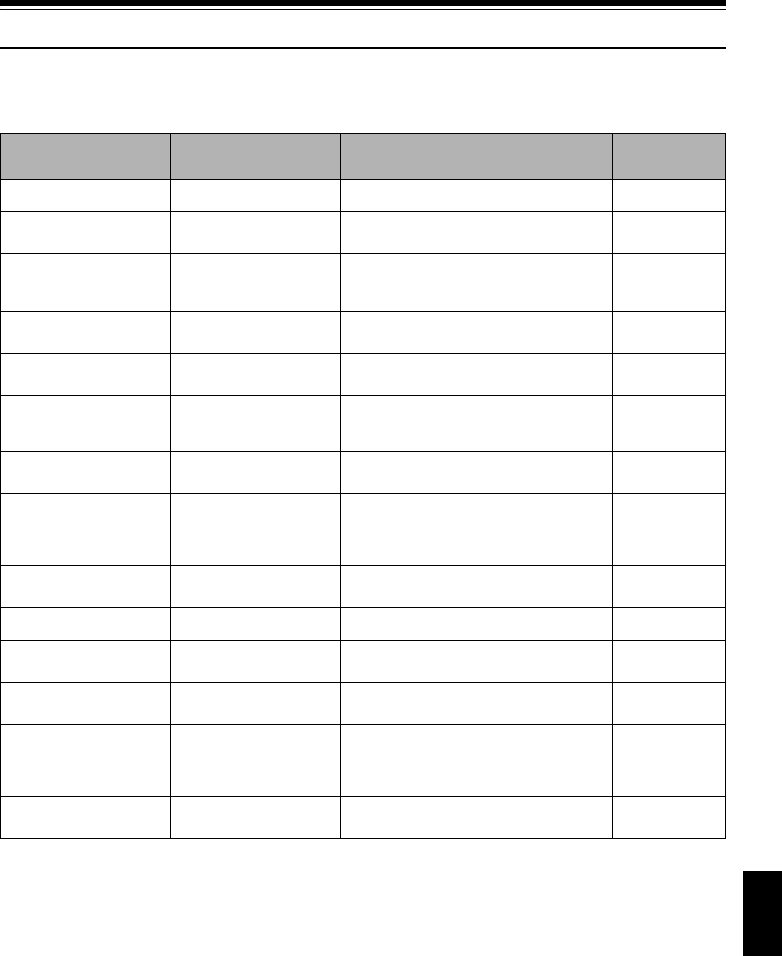
99
English
QR34962
Disc Navigation Menu
FUNCTIONS AVAILABLE WITH DISC NAVIGATION
Disc Navigation allows you to do the following:
Available function Disc or card used Contents
Reference
page
Deletion of scenes
You can delete unnecessary scenes. 101
Editing of scenes
You can attach fade and skip to ascene,
combine scenes, or divide one scene.
103 - 108
Scene information
display
You can display information on one
sceneormultiple scenes,such asimage
quality, recording time, etc.
113
Setting of title
You cansetdesiredtitlestoplaylistsand
programs.
115, 124
Creation of play list
You can create an original movie by
changing the combination of scenes.
117
Disc or Card initialization
You can initialize a DVD-RAM disc or
card so that it can be used on this DVD
video camera/recorder.
127
Copy from disc to card
You can copy photos recorded on DVD-
RAM disc to card.
109
Disc finalization
You can use this DVD video camera/
recorder to finalize any DVD-R disc
recorded on it so that the disc can be
viewed on DVD player, etc.
129
Repeat play
You can repeatedly play back programs
and scenes.
130
Slide show
You can play back stills continuously. 131
Remaining display
(Capacity)
The remaining recordable movie time or
number of recordable stills is displayed.
126
Disc protection
You can protect the DVD-RAM disc to
prevent deletion or editing by mistake.
126
Scene lock
You can lock anyscene so that itwill not
be deleted bymistake: Essentialscenes
are thereby protected, and recording
another still is possible.
110
DPOF setting
You cansetthenumberof printsforeach
scene.
111