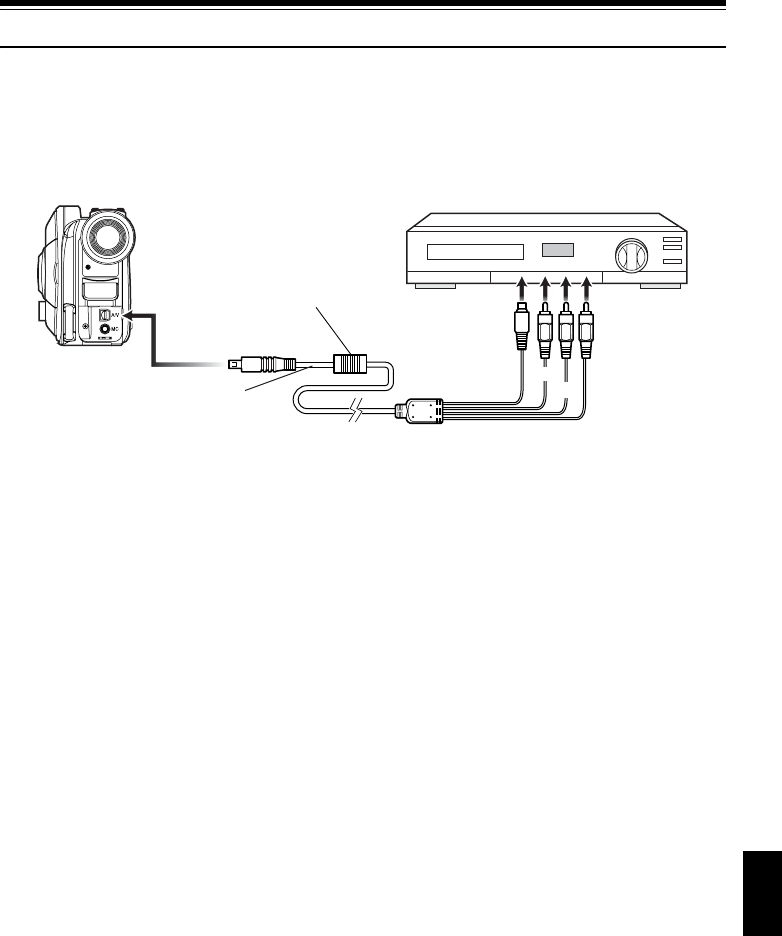
65
English
QR34962
Recording Image from Other AV Devices
You can record images from other AV devices to disc or card in this DVD video camera/recorder.
CONNECTING TO OTHER AV DEVICE
Use the AV/S input/output cable (provided) to connect the DVD video camera/recorder to the other AV
device as follows:
Note:
• If you operate the DVD video camera/recorder
connected toanother device, always powerthe camera/
recorder from AC outlet using the AC adapter/charger.
• IfyouuseaHitachiVCR,itwillbeoperatedbytheremote
control provided with the DVD video camera/recorder.
When recording an image from a Hitachi VCR, change
theremotecontrolcodeoftheVCRtootherthan“VCR2”.
• With DZ-MV380A, using S-VIDEO will enable you to
record clearer images.
• The DZ-MV350A cannot record S-VIDEO input.
• Reduce the volume of external input sound heard from
thebuilt-inspeaker:Theloudvolumemaycausenoiseto
enter the recorded image.
To AV input/output jack
AV/S input/output cable
(provided)
To video/
audio output
jacks
Red
Yellow
White
Attachferritecoretocontrol
radio noise emission
To S-VIDEO
output jack of
VCR, etc.
* If you areusingDZ-MV380A and the connected AV device has anS-VIDEO output jack,
you can connect the S-VIDEO jack of AV/S input/output cable.


















