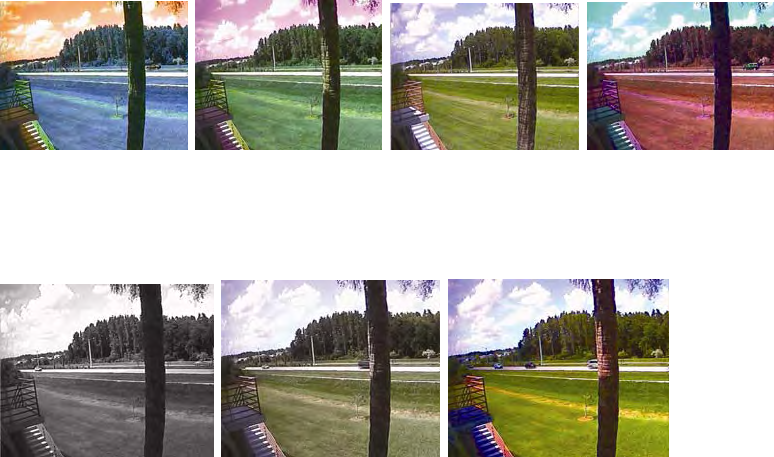
31
Hue
Most sources of visible light contain energy over a band of wavelengths. Hue is the wavelength
within the visible-light spectrum at which the energy output from a source is greatest. Normally
there is no need to change the default value (8), but if you wish to experiment with different hue
values to achieve different effects, the camera offers 15 values to choose from.
Examples of different Hue Values (from left to right: 0, 4, 8, 10). Actual results may vary,
depending on the camera model.
Saturation
Set the saturation value of images. Higher saturation values generate deeper colors (input
values ranging from 0 to 255).
Examples of different Saturation Values (from left to right: 0, 128, 255). Actual results may vary,
depending on the camera model.
Color Killer
Enabling this will switch the image into gray (monochrome) format. Disabling this option sets the
images at their original color.
Load Default Values
Set the image configuration as default values.


















