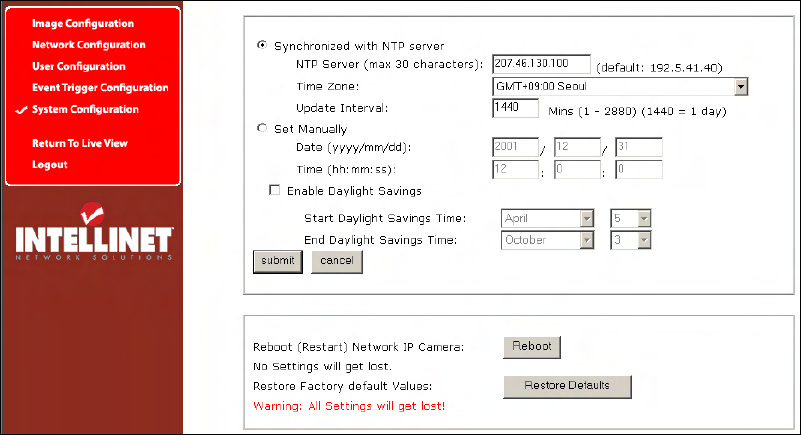
47
Image File Name
This option is used to for accessing the JPEG images with ".jpg" extensions. The file name
should be less than or equal to 10 characters.
Audio On/Off
Activate or deactivate the camera's audio function. This option can be important in situations in
which, by law, you are not allowed to do video surveillance that includes audio and you are
required to install a camera without audio support.
Video On/Off
This option is used to stop sending video temporarily from your camera over the Internet or
network; thus, when you click "Off," your network camera no longer sends video. (Factory
default is Video "On.")
LED On/Off
In LED "On" mode, LEDs on your camera operate as described in LED Section 2.2 on Page 7.
When you activate LED "Off" mode, then all LEDs are turned off as if your camera were inactive,
but the camera is still sending video and audio over the network or Internet. This function can be
useful if you want to trick a suspected thief into believing that the camera is turned off while, in
fact, you are recording all of his/her actions.
Digital PTZ control (only certain models)
Enable or disable the Digital PTZ control option on the camera homepage. This option is only
available for the MPEG4 CMOS cameras models 550482 and 550468.
Digital PTZ Step (1 ~ 9): (only certain models)
You can define PTZ step size here.
Value 9: 12 steps between maximum zoom out and maximum zoom in.
Value 1: 120 teps between maximum zoom out and maximum zoom in.
This option is only available for the MPEG4 CMOS cameras models 550482 and 550468.
System Information
This is to check system information for the camera. You may see the model name, serial
number, MAC number, BootRom and Firmware version (see Appendix E: Updating Firmware).


















