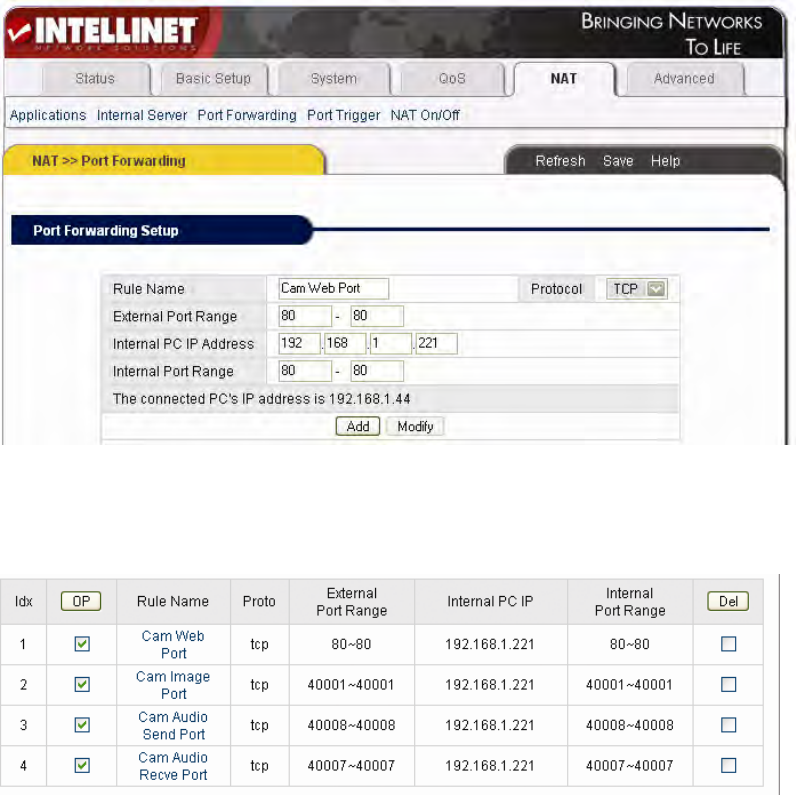
70
Setup Example 3: INTELLINET NETWORK SOLUTIONS Wireless G Broadband Router
(Model 523431), 4 Port Broadband VPN Router (Model 523608), 8 Port Broadband VPN
Router (Model 523615) and Dual WAN Router (Model 524049).
Click on NAT -> Port Forwarding.
Enter a rule name, external port range, camera IP address and internal port range. The above
example shows port 80. Click "Add" to save the rule.
Repeat the steps for the other ports.
The end result should look like this:
Even though the camera only requires four single ports to be forwarded, and not a range of
ports, you still need to enter the single ports as port ranges into this router model.


















