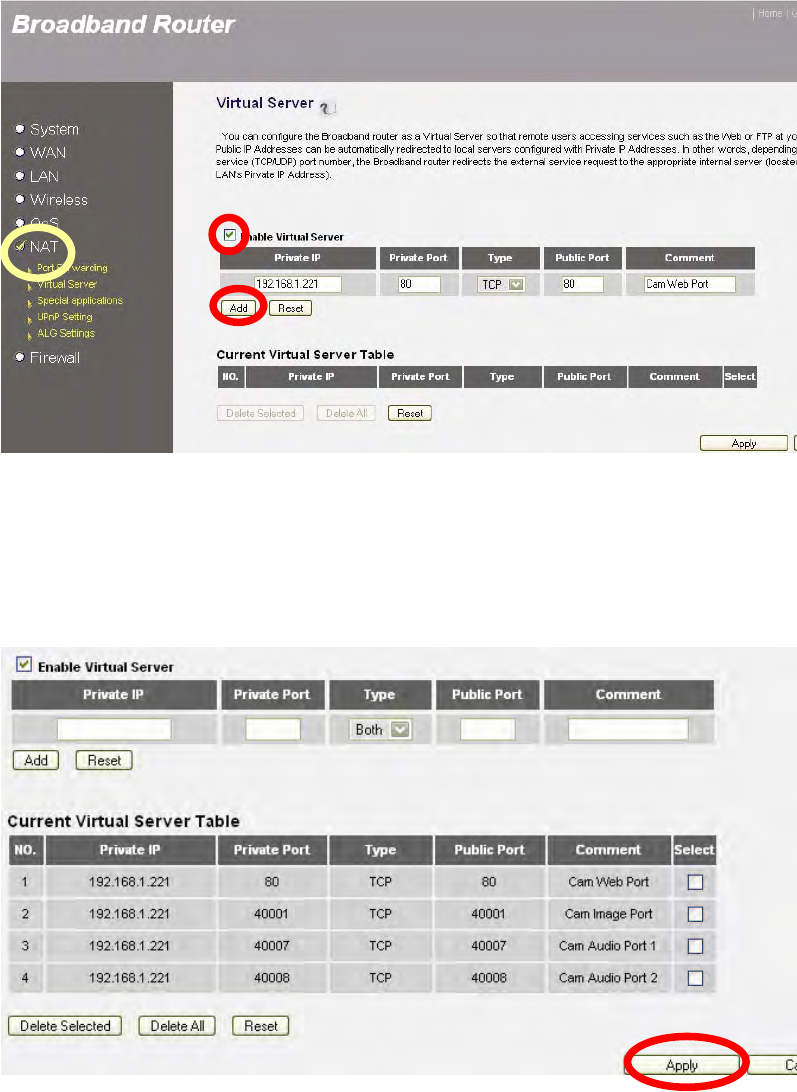
68
Setup Example 1: INTELLINET NETWORK SOLUTIONS MIMO Wireless Turbo G Router
and Wireless N Router:
Click on NAT -> Virtual Server.
Check (x) Enable Virtual Server.
Enter the camera IP address, along with the Web server (private and public port should be
identical), select type = TCP and enter a description in the comment field. Click on ADD.
Repeat the steps for the other ports.
The end result should look like this:
Click "Apply" to save the settings.


















