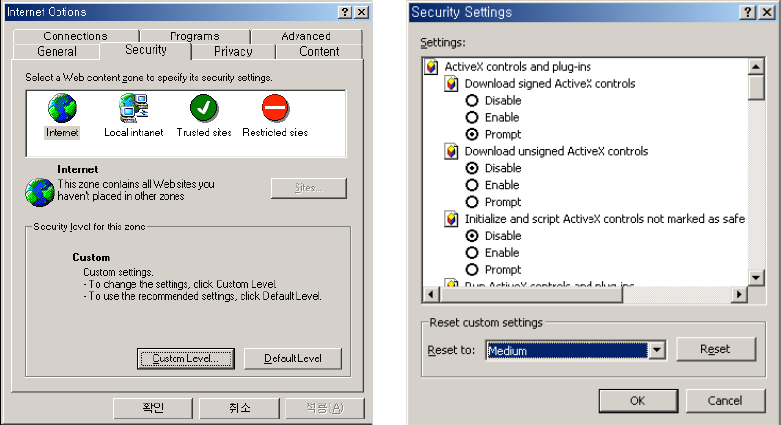
78
11. Even though I enter the right ID and password to log in, the error message "You must
login first" appears. What’s wrong?
Open "Internet Options" in MS Internet Explorer and then click on the "Security" tab to view the
setting. (If set on "High," ActiveX would have a problem downloading.) You can manually install
the ActiveX control as described in section 4.3 or change the security settings to a lower level.
12. I want to connect to the camera using Java; however, on my new Windows system
there's no Java Virtual Machine installed. Where do I get it?
You may download the Java software directly from Sun's Java Web site.
Java Virtual Machine for Windows:
http://www.java.com/en/download/windows_manual.jsp
13. I would like to use a professional video monitoring and recording software. Which
programs are compatible with the network camera?
A list of compatible programs can be found at:
http://www.networkipcamera.com/solutions-surveillance.php
INTELLINET NETWORK SOLUTIONS does not provide technical support for any of the
programs listed on the site.


















